Testing Read/Write Splitting Performance
After a proxy instance is created, you can connect your GaussDB(for MySQL) instance through a proxy address. You can use internal SQL commands to verify the read/write splitting performance.
Procedure
- Log in to an ECS.
- Connect to a DB instance through a proxy address.
mysql -h <hostIP> -P <port> -u <userName> -p <password>
Table 1 Parameter description Parameter
Description
<hostIP>
Proxy address.
<port>
Database port. By default, the value is 3306.
<userName>
Username of the GaussDB(for MySQL) database administrator account. The default username is root.
<password>
Password
- Run the following command to view the instance that executes the SQL command:
Run show last route; to view the routing result of the previous SQL statement.Figure 1 Query result
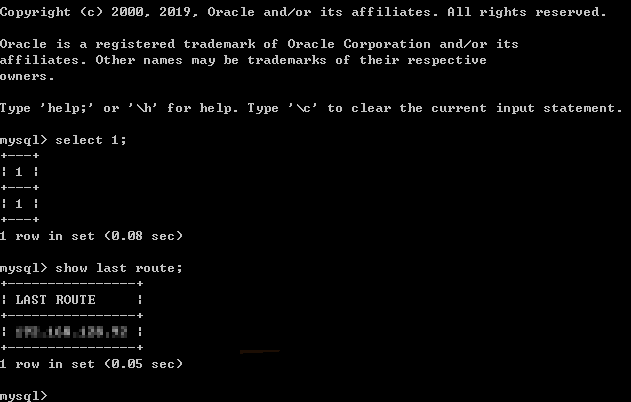
Do not use show last route for service code or multi-statement execution.
Feedback
Was this page helpful?
Provide feedbackThank you very much for your feedback. We will continue working to improve the documentation.See the reply and handling status in My Cloud VOC.
For any further questions, feel free to contact us through the chatbot.
Chatbot








