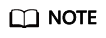Viewing Tracing Events
Scenarios
After CTS is enabled, operations on cloud resources are recorded. You can view the operation records of the last 7 days on the CTS console.
This section describes how to query the operation records of last 7 days on the console.
Procedure
- Log in to the management console.
- Click
 in the upper left corner and select a region and project.
in the upper left corner and select a region and project. - In the upper left corner of the page, click
 and choose Management & Governance > Cloud Trace Service.
and choose Management & Governance > Cloud Trace Service. - In the navigation pane, choose Trace List.
- Filter conditions to query traces.
Table 1 Filtering criteria Filtering Criteria
Description
Time Range
In the upper right corner, choose Last 1 hour, Last 1 day, or Last 1 week, or specify a custom time range.
Trace Type
Select Management or Data
- Management traces record details about creating, configuring, and deleting cloud service resources in your tenant account.
- Data traces record operations on data, such as data upload and download.
NOTE:
- If you select Data for Trace Type, you can only filter traces by tracker.
- The trace list does not record queries.
Trace Source
Select a trace source as needed.
Resource Type
Select a resource type as needed.
Search By
If you select Resource ID for Search By, you need to enter a resource ID.
Operator
Select a specific operator from the drop-down list.
Trace Status
Select All trace statuses, Normal, Warning, or Incident.
- View the events that meet the search criteria.
- Click an event name. Details about the event are displayed in the dialog box on the right.
- Click Export in the upper left corner of the list. CTS exports traces collected in the past seven days to a CSV file. The CSV file contains all information related to the traces.
For details about key fields in the trace structure, see Trace Structure and Example Traces in Cloud Trace Service User Guide.
Feedback
Was this page helpful?
Provide feedbackThank you very much for your feedback. We will continue working to improve the documentation.See the reply and handling status in My Cloud VOC.
For any further questions, feel free to contact us through the chatbot.
Chatbot