Scaling up Storage
Scenarios
You can scale up the storage of an HTAP instance to meet service requirements.
Constraints
- HTAP instances cannot be rebooted or deleted when the storage is being scaled up.
- The storage space can be scale down.
Procedure
- Log in to the management console.
- Click
 in the upper left corner and select a region and a project.
in the upper left corner and select a region and a project. - Click
 in the upper left corner of the page, choose .
in the upper left corner of the page, choose . - On the Instances page, locate a GaussDB(for MySQL) instance and click the instance name to go to the Basic Information page.
- In the navigation pane on the left, choose HTAP Analysis.
- Locate an HTAP instance and choose More > Change Storage in the Operation column.
- Select the amount of storage you need. The maximum value is 32,000 GB.
The storage will be used for the system overhead required for inodes, reserved blocks, and database operation. The storage must be a multiple of 10.
Figure 1 Scaling up storage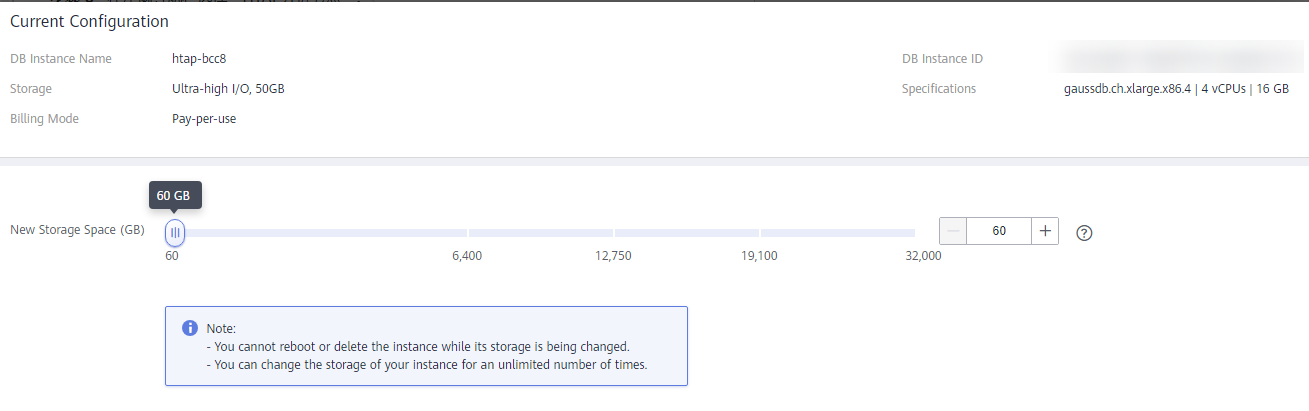
- Click Next.
- Confirm the new configuration, including the specifications, billing mode, and price.
- Click Submit.
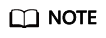
Click Go to Instance List after the request is submitted and the storage of the HTAP instance is being scaling up.
If the Change Storage button in the Operation column is unavailable, the storage is currently being scaled. When the button becomes available, that means the scaling is complete.
Feedback
Was this page helpful?
Provide feedbackThank you very much for your feedback. We will continue working to improve the documentation.See the reply and handling status in My Cloud VOC.
For any further questions, feel free to contact us through the chatbot.
Chatbot





