Disabling Health Check
Scenario
You can disable health check or delete health check settings for an endpoint group.
After health check is disabled or health check settings are deleted, the health of the endpoints in the endpoint group will not be checked and the endpoints are always considered healthy. The global accelerator will still forward requests to the endpoints even if they are unhealthy. As a result, services will become unavailable.
To ensure service continuity, do not disable the health check or delete health check settings.
Disabling Health Check
- Log in to the Global Accelerator console.
- Search for the global accelerator by name or ID.
- Click the name of the global accelerator to go to the details page.
- Click Endpoint Groups.
- Click the name of the endpoint group whose health check you want to disable.
- In the basic information area, click Configure next to Health Check.
- Disable health check.
- Click OK.
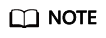
Disabling health check does not change the health check settings. You can enable health check with the same settings when you need the health check later.
Deleting Health Check Settings
- Log in to the Global Accelerator console.
- Search for the global accelerator by name or ID.
- Click the name of the global accelerator to go to the details page.
- Click Endpoint Groups.
- Click the name of the endpoint group whose health check you want to delete.
- In the basic information area, click Delete next to Health Check.
- Click Yes.
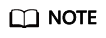
After the health check is deleted, the global accelerator will stop checking the health of the endpoints. To check their health again, you need to configure another health check.
Feedback
Was this page helpful?
Provide feedbackThank you very much for your feedback. We will continue working to improve the documentation.See the reply and handling status in My Cloud VOC.
For any further questions, feel free to contact us through the chatbot.
Chatbot





