Detaching an EVS Disk from a FlexusX Instance Online
Scenarios
You can detach an EVS disk from a FlexusX instance online in any of the following scenarios:
- If a file system on your system disk is damaged and your FlexusX instance cannot be started, you can detach the system disk and attach it to another FlexusX instance as a data disk. After the file system is fixed, you can attach the disk back to the original FlexusX instance as the system disk.
- If you want to move a data disk from one FlexusX instance to another in the same region and AZ, you can detach the data disk and then attach it to that FlexusX instance.
- If you no longer need an EVS disk, you can detach and delete it.
Billing
A detached EVS disk will not be automatically deleted, and it will still be billed. To avoid unintended charges, you can delete or unsubscribe from the disk if it is no longer needed.
Constraints
- A system disk can only be detached offline. You can only detach the system disk when its FlexusX instance is in the Stopped state.
- After the system disk is detached from a FlexusX instance, the following operations cannot be performed: starting the instance, remote login, resetting the password, changing instance specifications, changing the OS, reinstalling the OS, creating images, creating backups, adding disks, and changing the security group.
Prerequisites
- Before detaching an EVS disk from a running Linux FlexusX instance, you must log in to the instance and use umount to cancel the association between the disk and the file system. Also, make sure that there are no programs reading data from or writing data to the disk. Otherwise, you will not be able to detach the disk.
- Detaching and deleting an EVS disk will permanently delete data on it. Back up data before detaching and deleting the disk. You can back up the data by creating EVS snapshots or backing up EVS disks. For details, see Creating an EVS Snapshot or Backing Up EVS Disks.
Procedure
- Log in to the FlexusX console. In the upper left corner, click
 and select a region.
and select a region. - Click the name of the FlexusX instance that you want to detach a disk from.
- Click the Disks tab. Locate the target disk and click Detach.
Figure 1 Detaching the disk
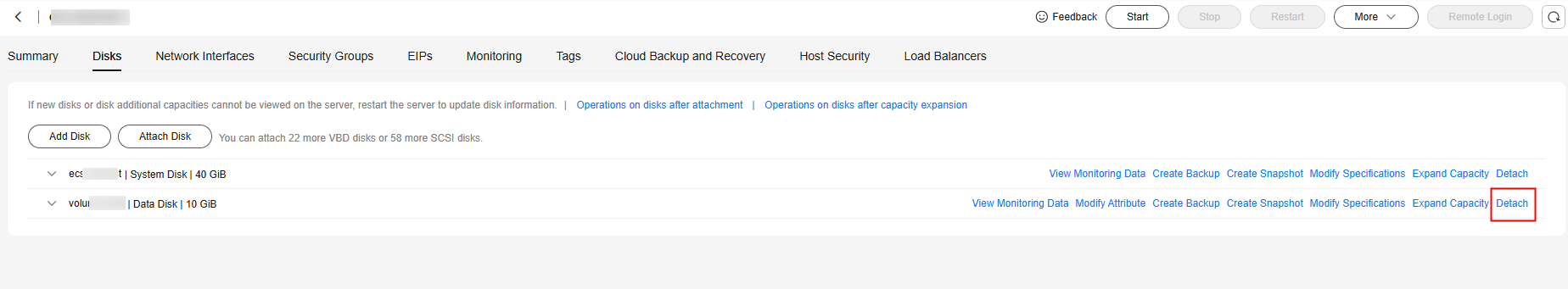
Follow-Up Operations
If you no longer need the detached disk, delete it after backing up the data to prevent the disk from being charged. For details about how to delete an EVS disk, see Unsubscribing from or Deleting an EVS Disk.
Feedback
Was this page helpful?
Provide feedbackThank you very much for your feedback. We will continue working to improve the documentation.See the reply and handling status in My Cloud VOC.
For any further questions, feel free to contact us through the chatbot.
Chatbot





