Enabling Storage Autoscaling for a FlexusRDS for MySQL Instance
Scenarios
With storage autoscaling enabled, when FlexusRDS for MySQL detects that you are running out of database space, it automatically scales up your storage.
Constraints
- If your account balance is insufficient, storage autoscaling will fail.
- The storage space can be autoscaled up only when your instance status is Available or Storage full.
- For a primary/standby DB instance, autoscaling the storage for the primary node will also autoscale the storage for the standby node.
- If a yearly/monthly DB instance has pending orders, it will not be autoscaled.
Procedure
- In the instance list, click the target instance name to go to the Overview page.
- On the Overview page, click Configure under the Configure Autoscaling field.
- In the displayed dialog box, click
 and configure the required parameters.
Figure 1 Configuring autoscaling
and configure the required parameters.
Figure 1 Configuring autoscaling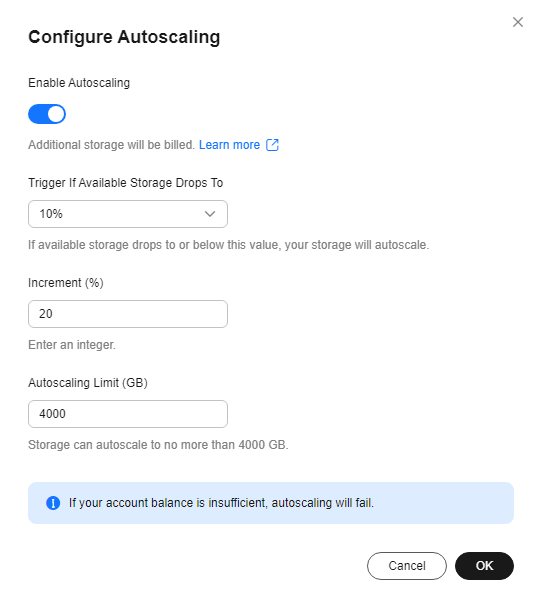
Table 1 Parameter description Parameter
Description
Enable Autoscaling
If you select this option, autoscaling is enabled.
Trigger If Available Storage Drops To
If the available storage drops to a specified threshold (10%, 15%, or 20%), autoscaling is triggered.
Increment
Autoscaling increment, as a percentage. The default value range is from 5% to 50%.
Autoscaling Limit
The default value range is from 120 to 4000, in GB. The limit must be no less than the storage of the DB instance.
- Click OK.
Feedback
Was this page helpful?
Provide feedbackThank you very much for your feedback. We will continue working to improve the documentation.See the reply and handling status in My Cloud VOC.
For any further questions, feel free to contact us through the chatbot.
Chatbot





