Managing EVS Transfers
Scenarios
EVS transfer allows you to transfer disks from one account to another. After a transfer succeeds, the ownership of the disk belongs to the target account only.
Users can use disk transfer through APIs only. For more information, see EVS Transfer.
Constraints
- Monthly/yearly EVS disks cannot be transferred.
- Frozen EVS disks cannot be transferred.
- Encrypted EVS disks cannot be transferred.
- EVS disks with backups and snapshots available cannot be transferred.
- EVS disks associated with backup policies cannot be transferred.
- DSS disks cannot be transferred.
- EVS disks cannot be transferred across regions.
Procedure
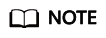
- transfer_id specifies the disk transfer ID. Each EVS disk transfer has a transfer ID, and user B uses this ID to accept the disk transfer. The transfer ID expires after user B accepts the transfer.
- auth_key specifies the identity authentication key of the disk transfer. Each EVS disk transfer has an authentication key, and user B uses this key for authentication when accepting the disk transfer.
- User A creates an EVS disk transfer. For details, see Creating an EVS Disk Transfer.
After the transfer is successfully created, transfer_id and auth_key are returned.
- (Optional) User A views the disk transfer. For details, see Querying Details of an EVS Disk Transfer. If multiple disk transfers have been created, user A can query all disk transfers. For details, see Querying All EVS Disk Transfers or Querying Details of All EVS Disk Transfers.
- User A delivers the returned transfer_id and auth_key to user B.
- Check whether user B is going to accept the disk transfer.
- If yes, go to 5.
- If no, no further action is required.
User A can delete the unaccepted disk transfer. For details, see Deleting an EVS Disk Transfer.
- User B accepts transfer_id and auth_key.
- User B accepts the transfer through transfer_id and auth_key. For details, see Accepting an EVS Disk Transfer.
Feedback
Was this page helpful?
Provide feedbackThank you very much for your feedback. We will continue working to improve the documentation.See the reply and handling status in My Cloud VOC.
For any further questions, feel free to contact us through the chatbot.
Chatbot






