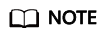Viewing Metrics
Scenarios
This section describes how to view metrics for an enterprise switch.
Procedure
- Log in to the Cloud Eye console.
- In the navigation pane on the left, choose Cloud Service Monitoring.
On the Cloud Service Monitoring page, click Enterprise Switch ESW in the Dashboard column and go to the Details page.
- On the Details page, view the cloud service details under the Overview tab and the Resources tab, respectively.
- On the Overview tab, perform the following operations:
- View information under Resource Overview, Alarm Statistics, and Key Metrics. For details, see Table 1.
Table 1 Cloud service monitoring overview Module
Description
Resource Overview
You can view the resource data of the current cloud service in the current dimension, including Total Resources, Resources With Alarms, and Resources With Alarms in the Last 7 Days.
Alarm Statistics
You can view the total number of alarms in the last seven days, alarms of different severities (critical, major, minor, and warning), top 5 instances by total alarms, and top 5 resource groups by total alarms.
Key Metrics
You can view monitoring details of key metrics recommended by the cloud service.
- In the upper left corner of the Details page, select Resources to view corresponding monitoring details or select another cloud service to switch to its dashboard.
- View information under Resource Overview, Alarm Statistics, and Key Metrics. For details, see Table 1.
- On the Resources tab, perform the following operations:
- Click Export Data to export cloud service monitoring data. For details, see How Can I Export Monitoring Data?
- Locate an instance and click View Metric to view the instance metrics and HTTP status codes.
- Locate an instance and choose More > Create Alarm Rule in the Operation column to create an alarm rule for the instance. For details about the parameters, see Creating an Alarm Rule.
- Locate an instance and choose More > View Alarm Rule in the Operation column to view the alarm rules created for the instance.
Feedback
Was this page helpful?
Provide feedbackThank you very much for your feedback. We will continue working to improve the documentation.See the reply and handling status in My Cloud VOC.
For any further questions, feel free to contact us through the chatbot.
Chatbot