Viewing Migration Events
Scenario
You can view details of migration events, including the migration time, operator, operation, resource ID, source enterprise project, and destination enterprise project.
Restrictions and Limitations
Migration events from the last seven days can be queried.
To view migration events, you must use an enterprise master account or have the administrator permission.
Procedure
- Log in to Huawei Cloud console.
- Choose Enterprise > Project Management in the upper right corner of the page.
If the screen resolution is low, choose More > Enterprise > Project Management.
Figure 1 Project Management
- On the Enterprise Project Management Service page, click View Migration Event above the enterprise project list.
The Migration Events page is displayed, listing the resource adding and removal events in the past seven days.
Figure 2 Viewing migration events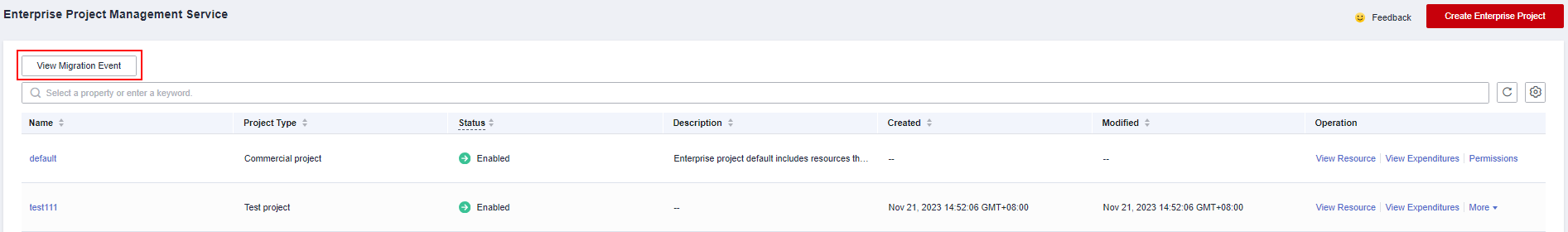
Feedback
Was this page helpful?
Provide feedbackThank you very much for your feedback. We will continue working to improve the documentation.See the reply and handling status in My Cloud VOC.
For any further questions, feel free to contact us through the chatbot.
Chatbot





