Inviting a Member Account
If you enable enterprise management for your account, your account becomes a master account. You can use the master account to invite another account to be its member account on the Invite Existing Account page. To invite another account as a member account, the two types of accounts must meet the following requirements:
- The account to be invited is an enterprise account with the enterprise name specified, and is not a master account.
- The account to be invited is not associated with any enterprise master account as a member account.
- The account to be invited must not be frozen.
- The enterprise master account is not a resale customer of a reseller.
- The account to be invited is not a resale customer of a reseller.
- The account to be invited must have the same contracting party as the enterprise master account.
- The maximum number of member accounts associated with the enterprise master account has not been reached.
- The account to be invited does not belong to a solution partner.
- The account to be invited has the same payment method as the enterprise master account.
- The enterprise master account must not be suspended.
Procedure
- Go to the Organizations and Accounts page.
- Locate the enterprise or organization that an account is to be associated to.
- Click Add Member Account in the Operation column.
- Click Invite Existing Account.
The Invite Existing Account page is displayed.

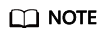
Huawei Cloud China and Huawei Cloud International accounts are independent from each other. Therefore, a Huawei Cloud China account and Huawei Cloud International account cannot associate with each other for enterprise management.
- Set the account name and alias of the account to invite, and click Next.
- Set Permissions and select I have read and agree to the HUAWEI CLOUD Enterprise Management Service Agreement.
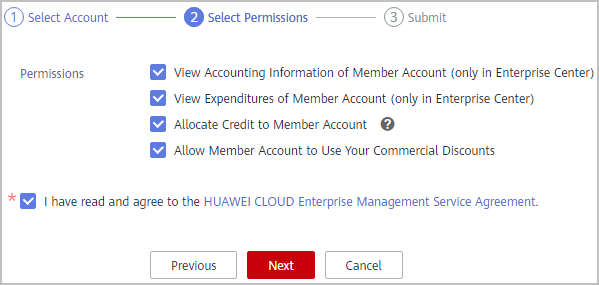
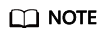
- If a member account has commercial discounts, the member account is not allowed to use your commercial discounts.
- If the master account belongs to a postpaid customer which is not associated with a solution partner by reseller model, Allocate Credit to Member Account is selected by default and cannot be unselected.
- If you select Allocate Credit to Member Account, you must also select Allow Member Account to Use Your Commercial Discounts.
- Click Invite Existing Account.
The system displays a message indicating that the invitation has been sent. Wait for the account to accept the invitation.
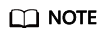
The invitation can be canceled before it is accepted. To cancel the invitation, click the account name of the invited account on the Organizations and Accounts page, and then click Disassociate Account next to Status on the Basic Information page.
- Click Finish.
Viewing Member Account Information
To view member account information, click the name of the member account on the Organizations and Accounts page. The Account Information page of the member account is then displayed.
Feedback
Was this page helpful?
Provide feedbackThank you very much for your feedback. We will continue working to improve the documentation.See the reply and handling status in My Cloud VOC.
For any further questions, feel free to contact us through the chatbot.
Chatbot





