Viewing Financial and Expenditure Information of Member Accounts
A master account can view financial and expenditure information of its member accounts.
Prerequisites
The member account has accepted your (the master account's) request for the View Accounting Information of Member Account and View Expenditures of Member Account permissions.
Viewing Financial Information
- Go to the Allocation and Invoicing page.
- Locate a member account whose financial information you want to view.
- Click Financial Info in the Operation column.
The Financial Information page is displayed. The system displays financial information of the member account, including Balance, Cash Balance and Month-to-Date Spend.
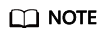
You can click Dashboard in the Month-to-Date Spend area to view the monthly expenditure statistics of the member account.
Viewing Expenditure Information
- Go to the Allocation and Invoicing page.
- Locate a member account whose expenditures you want to view.
- Click Dashboard in the Operation column.
The Dashboard page is displayed. The system displays monthly expenditures and bills of the member account.
Viewing and Exporting Expenditure Details
You can click Expenditures in the navigation pane to view bills of cloud resources (either yearly/monthly or pay-per-use) by transaction, by resource, or by dedicated cloud. To export expenditure details or bills, click Export on the Expenditures page.
Viewing Export History
In the navigation pane, click Export History to view the history of expenditure data export.
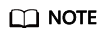
Click Download in the Operation column to download the expenditure details to a local directory. The exported files will be automatically deleted three days after export. Download them in time.
Feedback
Was this page helpful?
Provide feedbackThank you very much for your feedback. We will continue working to improve the documentation.See the reply and handling status in My Cloud VOC.
For any further questions, feel free to contact us through the chatbot.
Chatbot





