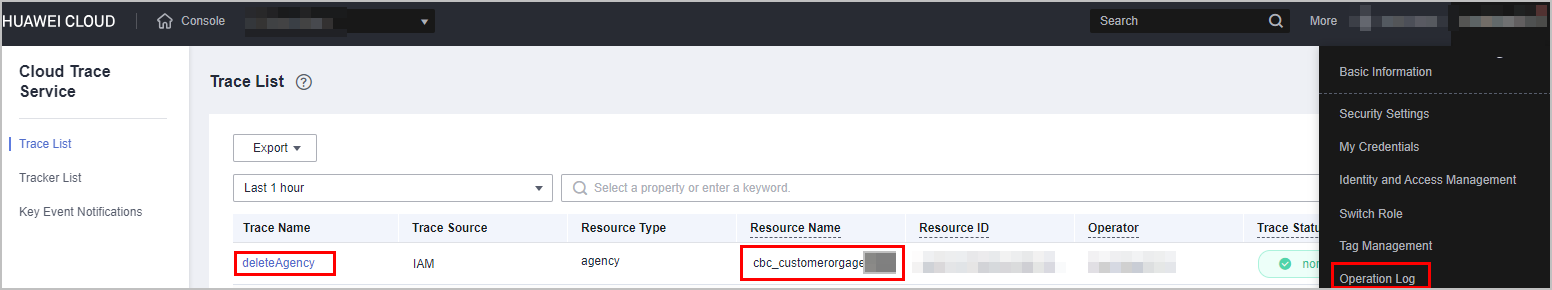What Can I Do If I Cannot View or Perform Operations on Member Accounts?
Symptom
After I signed in to Huawei Cloud using an enterprise master account (an IAM account or a delegated account) and selected a member account from the upper left menu, one or more messages were displayed in the upper right corner of the page, indicating that I had insufficient permissions. The following shows an example:
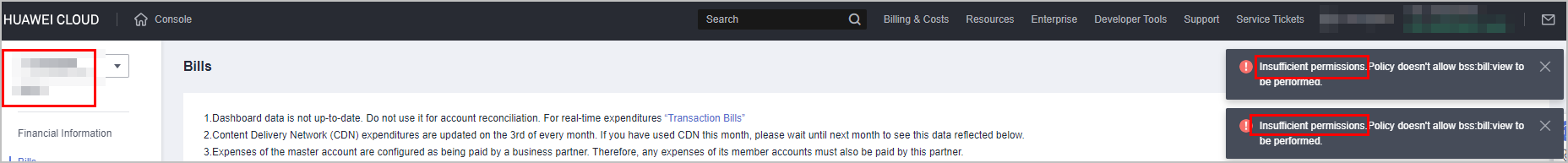
Causes and Solutions
- The cbc_customerorgagent_* agency was deleted by the selected member when they associated with you.
You can search for cbc_customerorgagent on the Identity and Access Management (IAM) console.
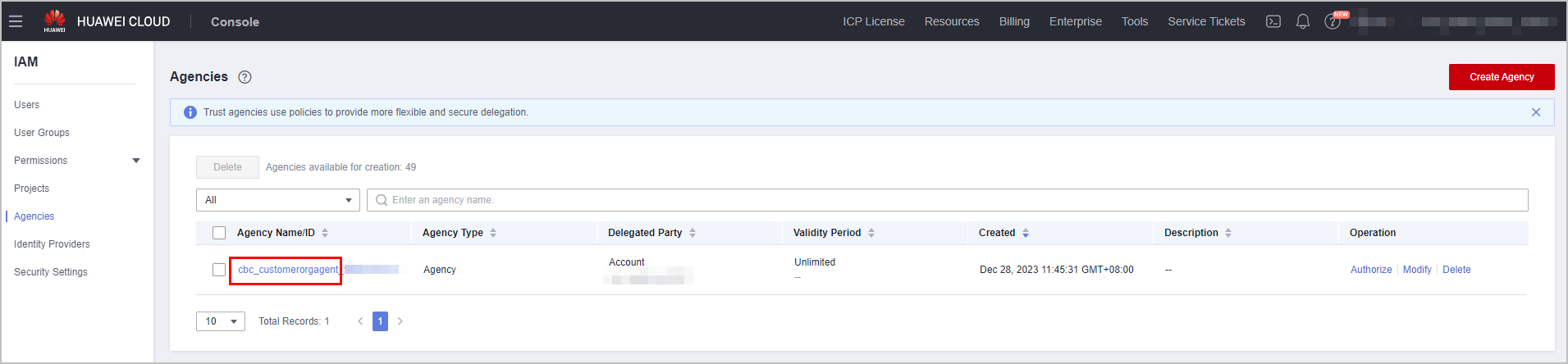
- If the agency is displayed, go to 2.
- If there is no data available, the agency has been deleted. You can obtain the name of the deleted agency from operation logs and then recreate the agency using IAM. The agency must contain related BSS permissions, including BSS Administrator, BSS Finance, and BSS Operator.
- There are organization policies that restrict related BSS permissions for the selected account. You can go to Enterprise Center > Organization Management > Organization Policies and click the By Organization tab to review organization policies. The following shows an example:
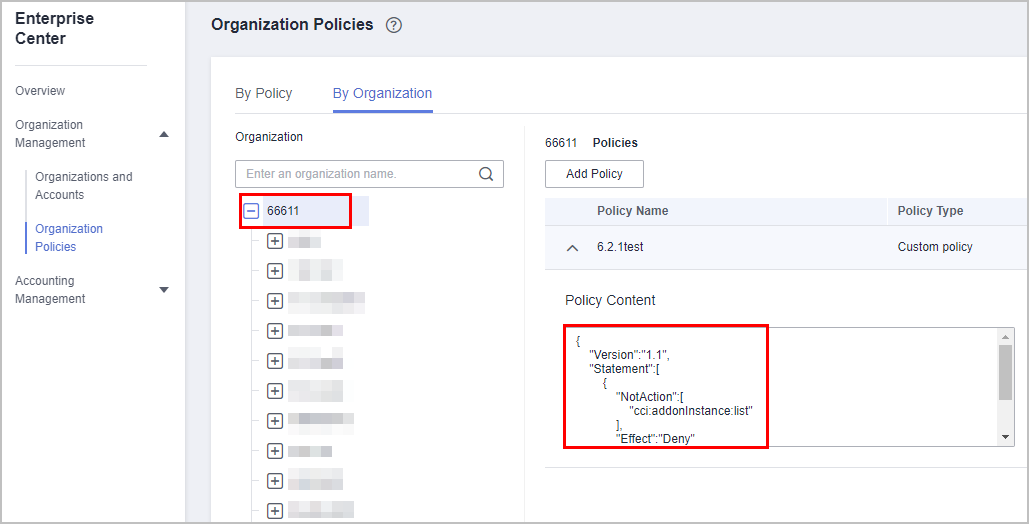
- If there are no policies restricting related BSS permissions, go to 3.
- If there are policies restricting related BSS permissions, modify the policies to remove the restriction.
- The selected member is attached with an SCP that restricts related BSS permissions For details, see SCP Principles.
You can contact the account owner who attached the SCP to the selected member to remove the restriction.
Feedback
Was this page helpful?
Provide feedbackThank you very much for your feedback. We will continue working to improve the documentation.See the reply and handling status in My Cloud VOC.
For any further questions, feel free to contact us through the chatbot.
Chatbot