How Does a Master Account and Its Member Accounts Check Whether Unified Accounting Management Has Been Enabled?
If you have a master account, log in to the Enterprise Center using this account, and check whether a link to the Cost Center is displayed in the upper part of the Organizations and Accounts page, as shown in the following figure. If the link is displayed, unified accounting management has been enabled for the master account and all associated member accounts.
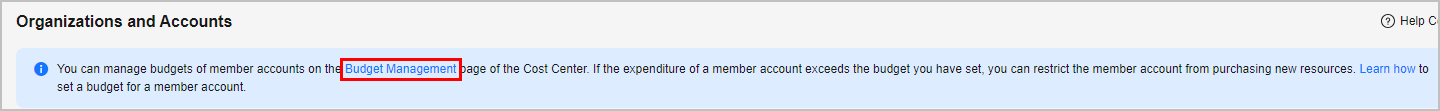
When you use a member account to purchase yearly/monthly products and you are reminded that the bill must be paid by your master account, it means that unified accounting management has been enabled.
Feedback
Was this page helpful?
Provide feedbackThank you very much for your feedback. We will continue working to improve the documentation.See the reply and handling status in My Cloud VOC.
For any further questions, feel free to contact us through the chatbot.
Chatbot





