Expanding a Storage Pool
Scenarios
When your storage pool space is insufficient, you can expand the storage pool capacity.
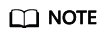
The additional capacity added is charged based on the remaining time of the storage pool. After capacity expansion, the storage pool expiration time remains unchanged.
Procedure
- Log in to the management console.
- Choose Dedicated Distributed Storage Service > Storage Pools. In the storage pool list, locate the storage pool you want to expand and click Expand Capacity in the Operation column.
- Set parameter Add Capacity (TB) as prompted. After the operation is complete, click Submit.
- On the displayed page, confirm the expansion details.
- If you do not need to modify the specifications, click Submit and perform the subsequent operations as prompted.
- If you need to modify the specifications, click Previous to modify parameters.
- After the order is paid, view the storage pool status.
- If the storage pool status is Expanding, your order is being processed and the storage resources are being expanded.
- When the storage pool status changes to In-use, the storage pool has been expanded and your order is completed.
Feedback
Was this page helpful?
Provide feedbackThank you very much for your feedback. We will continue working to improve the documentation.See the reply and handling status in My Cloud VOC.
For any further questions, feel free to contact us through the chatbot.
Chatbot





