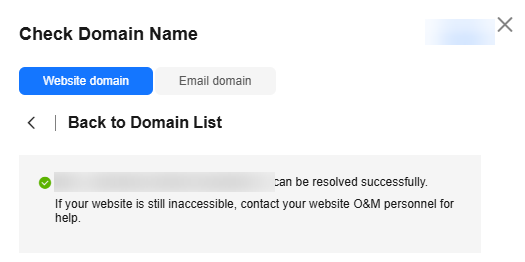Checking a Domain Name
Scenarios
After you add record sets on the Huawei Cloud DNS console, you can check whether they take effect. If they are not, Huawei Cloud DNS provides you with suggestions to address the issue.
Constraints
- Only record sets added to public zones can be checked.
- Domain name suffixes supported by domain name check are as follows:
.band, .top, .net, .store, .online, .beer, .shop, .bio, .cab, .cafe, .cash, .fan, .fashion, .fit, .auto, .wiki, .mobi, .fyi, .games, .vip, .city, .company, .press, .kim, .luxe, .market, .mba, .media, .organic, .pet, .icu, .sale, .cc, .org.cn, .net.cn, .bj.cn, .sd.cn, .red, .love, .fund, .gold, .zone, .shopping, .link, .art, .studio, .tax, .technology, .vin, .xin, .yoga, .design, .site, .ltd, .space, .club, .ink, .website, .team, .tech, .world, .blue, .video, .cn, .pub, .com.cn, .hi.cn, .group, .pro, .info, .run, .live, .host, .plus, .guru, .life, .show, .today, .social, .gz.cn, .poker, .yn.cn, .xz.cn, .gs.cn, .qh.cn, .ac.cn, .cloud, .sh.cn, .tj.cn, .cq.cn, .he.cn, .sx.cn, .ln.cn, .jl.cn, .wang, .work, .xyz, .fun, .hl.cn, .zj.cn, .ah.cn, .fj.cn, .ha.cn, .hb.cn, .ren, .chat, .pink, .email, .center, .cool, .black, .gd.cn, .gx.cn, .nx.cn, .tw.cn, .hk.cn, .mo.cn, .nm.cn, .js.cn, .jx.cn, .hn.cn, .sc.cn, .sn.cn, .xj.cn, .com, .co, .asia, and .biz
Checking a Website Domain Name
After configuring all required record sets for a website domain name, you can perform the following operations to check whether these record sets are active:
- Go to the Public Zones page.
- Locate the target public zone and click Check Domain Name in the Operation column.
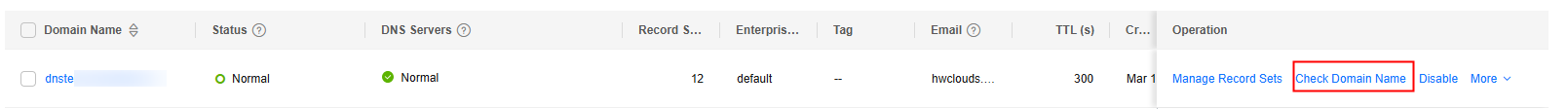
- On the Check Domain Name page, locate the domain name and click Start Check in the Operation column.
The A, AAAA, and CNAME record sets configured for the domain name will be checked in sequence.
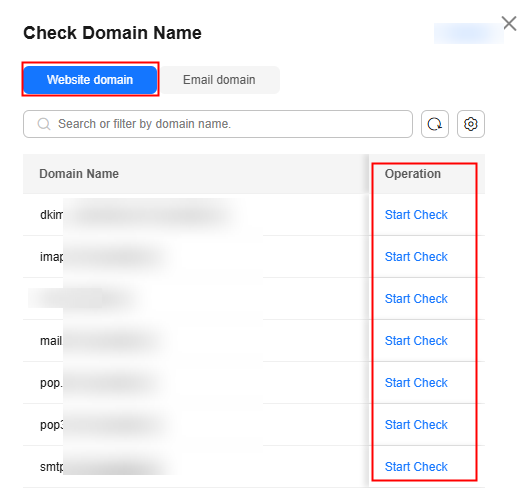
- View the check result and rectify the fault using the provided solution.
Checking an Email Domain Name
After configuring all required record sets for an email domain name, you can perform the following operations to check whether these record sets are active:
- Go to the Public Zones page.
- Locate the target public zone and click Check Domain Name in the Operation column.
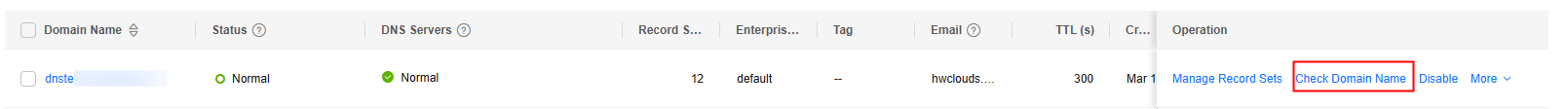
- Click Start Check.
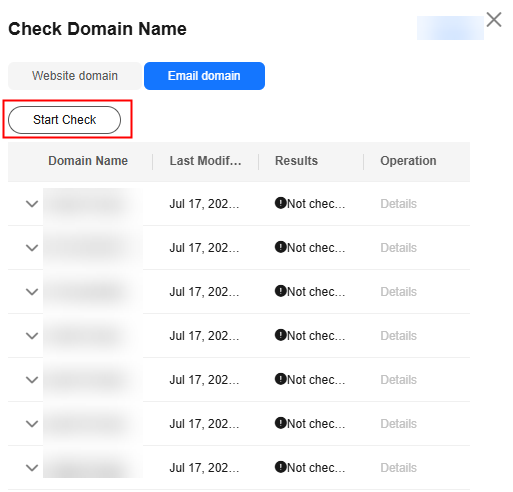
- View the check result and rectify the fault using the provided solution.
You can also click View Details to view detailed information.
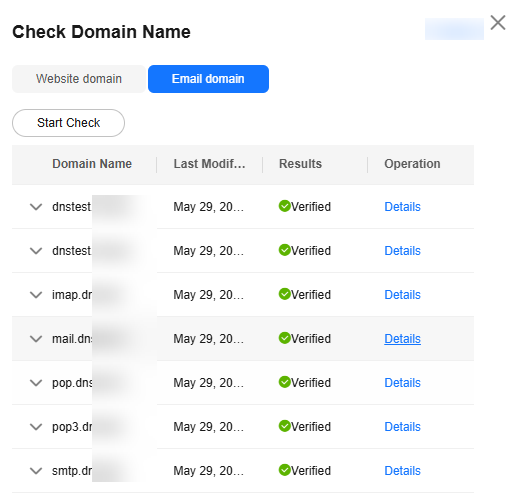
Common Issues and Solutions
|
Error Message |
Possible Causes |
Solution |
|---|---|---|
|
The domain name cannot be resolved. |
The DNS settings for the domain name do not take effect. |
Contact your domain name registrar to check the domain name status. |
|
The domain name has not been registered yet. |
Register the domain name with a domain name registrar. |
|
|
The request timed out or the task failed. |
Try again later. |
|
|
The domain name status is abnormal. |
Check the domain name to ensure it can be resolved normally and try again. |
|
|
The domain name is not hosted on Huawei Cloud DNS. |
The domain name is managed by another DNS service provider. |
Configure record sets on the console of that DNS service provider or contact that DNS service provider for troubleshooting. |
Feedback
Was this page helpful?
Provide feedbackThank you very much for your feedback. We will continue working to improve the documentation.See the reply and handling status in My Cloud VOC.
For any further questions, feel free to contact us through the chatbot.
Chatbot