Configuring Recursive Resolution for Subdomains
Scenarios
When creating a private zone, you can enable Recursive resolution proxy for subdomains. After this function is enabled, if the requested subdomain has no record set configured, the DNS service does not directly return nxdomain (the resolution record does not exist). Instead, the DNS service forwards the request to the Internet for resolution, starting with root servers and progressively querying top-level domains (TLDs) and authoritative servers until the IP address of the subdomain is found.
With this function enabled, the client sends only one request and then the DNS server can handle all the steps on behalf of the client. This improves resolution efficiency and user experience.
Constraints
- Private recursive DNS server does not return the resolution result based on DNS Resolver endpoint rules.
- Recursive resolution is only available in the following regions: CN North-Beijing4, CN North-Ulanqab1, CN East-Shanghai1, CN South-Guangzhou, CN Southwest-Guiyang1, CN-Hong Kong, AP-Bangkok, AP-Singapore, AP-Jakarta, AP-Manila, AF-Cairo, ME-Riyadh, AF-Johannesburg, TR-Istanbul, LA-Mexico City1, LA-Mexico City2, and LA-Sao Paulo1.
Recursive Resolution Example of a Subdomain in a Private Zone
For example.com, the following record sets have been added to the private zone:
|
Name |
Type |
Value |
|---|---|---|
|
a1 |
A |
1.2.3.4 |
When a1.example.com is accessed, the DNS server returns 1.2.3.4 based on the configured private zone record set.
When www.example.com is accessed, no record sets are configured in the private zone. In this case, the authoritative DNS server resolves the domain name and returns the result.
Enabling Recursive Resolution for Subdomains
You can enable recursive subdomain resolution when creating or modifying a private zone.
- Enabling recursive subdomain resolution when creating a private zone
When creating a private zone, you can select Recursive resolution proxy for subdomains to enable recursive subdomain resolution.
For details about how to create a private zone, see Creating a Private Zone.
Figure 1 Enabling recursive subdomain resolution when creating a private zone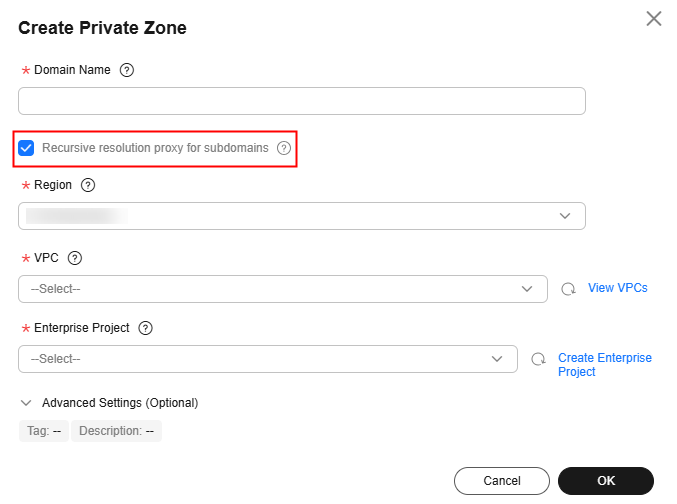
- Enabling recursive subdomain resolution when modifying a private zone
When modifying a private zone, you can select Recursive resolution proxy for subdomains to enable recursive subdomain resolution.
For details about how to modify a private zone, see Managing Private Zones.
Figure 2 Enabling recursive subdomain resolution when modifying a private zone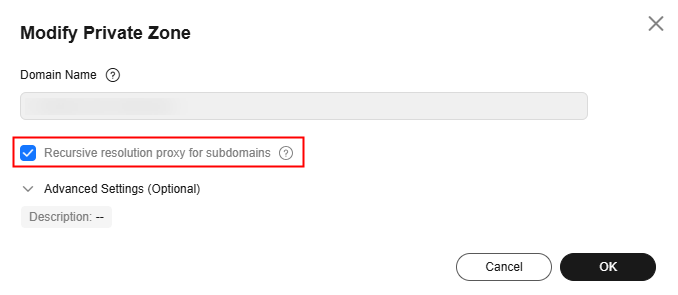
Feedback
Was this page helpful?
Provide feedbackThank you very much for your feedback. We will continue working to improve the documentation.See the reply and handling status in My Cloud VOC.
For any further questions, feel free to contact us through the chatbot.
Chatbot





