Creating a Script
DLF allows you to edit, debug, and run scripts online. You must add a script before developing it.
(Optional) Creating a Directory
If a directory exists, you do not need to create one.
- Log in to the DLF console.
- In the navigation tree of the Data Development console, choose .
- In the directory list, right-click a directory and choose Create Directory from the shortcut menu.
- In the displayed dialog box, configure directory parameters. Table 1 describes the directory parameters.
Table 1 Script directory parameters Parameter
Description
Directory Name
Name of the script directory. Must consist of 1 to 32 characters and contain only letters, digits, underscores (_), and hyphens (-).
Select Directory
Parent directory of the script directory. The parent directory is the root directory by default.
- Click OK.
Creating a Script
Currently, you can create the following types of scripts in DLF:
- DLI SQL
- Hive SQL
- DWS SQL
- Spark SQL
- Flink SQL
- RDS SQL
- PRESTO SQL script, which is supported only in the AP-Singapore region. After you use the PRESTO SQL script to run the select query statement, the query result is automatically dumped to the s3a://dlf-log-{project_id}/temp directory of the OBS bucket.
- Shell
Prerequisites
The quantity of scripts is less than the maximum quota (1,000).
Procedure
- In the navigation tree of the Data Development console, choose .
- Create a script using either of the following methods:
Method 1: In the area on the right, click Create SQL Script/Create Shell Script.
Figure 1 Creating an SQL script (method 1)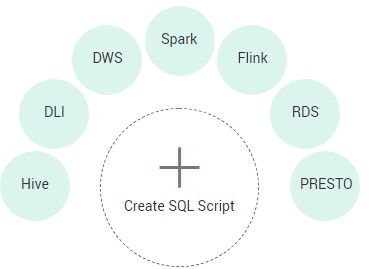 Figure 2 Creating a shell script (method 1)
Figure 2 Creating a shell script (method 1)
Method 2: In the directory list, right-click a directory and choose Create Script from the shortcut menu.
Figure 3 Creating a script (method 2)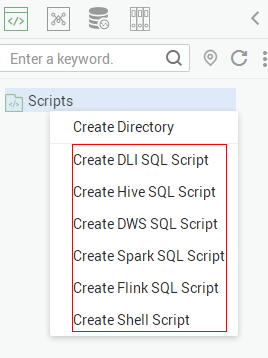
- Go to the script development page. For details, see Developing an SQL Script and Developing a Shell Script.
Feedback
Was this page helpful?
Provide feedbackThank you very much for your feedback. We will continue working to improve the documentation.See the reply and handling status in My Cloud VOC.
For any further questions, feel free to contact us through the chatbot.
Chatbot





