Changing a Source Data Type
The source data schema is required for data conversion of a specific dump task in a stream. If it is incorrectly configured, data conversion fails and the dump task is abnormal. You can configure the source data schema when creating a stream or when creating a dump task. You can modify the configured source data schema on the stream details page.
- Log in to the DIS console.
- Click
 in the upper left corner of the page and select a region and project.
in the upper left corner of the page and select a region and project. - In the navigation tree on the left, choose Stream Management.
- Click the name of a stream to access its details page.
- Click
 next to Source Data Type and select a desired source data type from the drop-down list. Alternatively, in the Operation column of the stream for which you want to change its source data type, choose . In the displayed dialog box, change the source data type.
next to Source Data Type and select a desired source data type from the drop-down list. Alternatively, in the Operation column of the stream for which you want to change its source data type, choose . In the displayed dialog box, change the source data type.
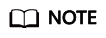
- You can change the source data type for a stream whose Source Data Type is BLOB, JSON, or CSV only when the stream has no dump tasks.
- After you change the source data type of a stream for which you have configured source data schema, the existing source data schema will become invalid and cannot be recovered. You need to reconfigure the source data schema for the stream.
Feedback
Was this page helpful?
Provide feedbackThank you very much for your feedback. We will continue working to improve the documentation.See the reply and handling status in My Cloud VOC.
For any further questions, feel free to contact us through the chatbot.
Chatbot





