Configuring the DIS Flume Plugin
A DIS Flume Plugin consists of DIS Source and DIS Sink. The dis-flume-plugin.conf.template file in the installation package lists the configuration methods. This section describes the configuration items of DIS Source and DIS Sink.
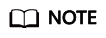
dis-flume-plugin.conf.template is a configuration sample for DIS plug-in and is not a configuration file that will be accessed when Flume is run. Flume provides a configuration sample file in FLUME_HOME/conf/flume-conf.properties.template, where FLUME_HOME is the installation path of Flume. You can modify the configuration file based on site requirements.
SK is sensitive information. To encrypt the SK, perform the following steps:
- Run the following command to go to the dis-flume-plugin/ directory:
cd /dis-flume-plugin
- Run the encryption script, enter the password, and press Enter.
bash dis-encrypt.sh
- View the encryption result. The character string following "Encrypt result:" displayed on the console is the encryption result. Use this method to encrypt the MySQL password and SK, respectively and record the ciphertext in the configuration file.
Configuring DIS Source
|
Parameter |
Mandatory |
Description |
Default Value |
|---|---|---|---|
|
channels |
Yes |
Name of the Flume channel. |
- |
|
type |
Yes |
DIS Source type. |
com.cloud.dis.adapter.flume.source.DISSource |
|
streams |
Yes |
DIS stream name. |
The entered DIS stream name must be the same as the stream name specified when you are creating a DIS stream on the DIS console. |
|
ak |
Yes |
User's AK. For details about how to obtain an AK, see Checking Authentication Information. |
- |
|
sk |
Yes |
User's SK. For details about how to obtain an SK, see Checking Authentication Information. |
- |
|
region |
Yes |
Region in which the DIS is located. |
- |
|
projectId |
Yes |
Project ID specific to your region. For details about how to obtain a project ID, see Checking Authentication Information. |
- |
|
endpoint |
Yes |
Data API address of the region where DIS resides. |
- |
|
group.id |
Yes |
Application name, which is used to identify a consumer group and consists of letters, digits, hyphens (-), and underscores (_). |
- |
Configuring DIS Sink
|
Parameter |
Mandatory |
Description |
Default Value |
|---|---|---|---|
|
channel |
Yes |
Name of the Flume channel. |
- |
|
type |
Yes |
Sink type. |
com.cloud.dis.adapter.flume.sink.DISSink |
|
streamName |
Yes |
Name of the DIS stream. |
The entered DIS stream name must be the same as the stream name specified when you are creating a DIS stream on the DIS console. |
|
ak |
Yes |
User's AK. For details about how to obtain an AK, see Checking Authentication Information. |
- |
|
sk |
Yes |
User's SK. For details about how to obtain an SK, see Checking Authentication Information. |
- |
|
region |
Yes |
Region in which the DIS is located. |
- |
|
projectId |
Yes |
Project ID specific to your region. For details about how to obtain a project ID, see Checking Authentication Information. |
- |
|
endpoint |
Yes |
Data API address of the region where DIS resides. |
- |
|
partitionNumber |
No |
Number of partitions that the chosen DIS stream has. The value is used to calculate batchSize. |
1 |
|
batchSize |
No |
Number of data records that can be batch processed in a single Flume transaction. |
batchSize = partitionNumber * 250 |
|
sendingThreadSize |
No |
The number of sender threads. By default, there is only one sender thread.
NOTE:
If multiple sender threads are used, the following situations will occur:
|
1 |
|
sendingRecordSize |
No |
Number of data records that can be sent in a single call to the DIS API that is used to put data into DIS streams.
NOTE:
batchSize indicates the number of data records that can be batch processed in a single Flume transaction, whereas sendingRecordSize indicates the number of data records that can be batch processed in a single API call. For example, if batchSize is 1000 and sendingRecordSize is 250, it indicates that four API calls will be made to complete the Flume transaction. A Flume transaction is completed and submitted only after the batchSize amount of data is successfully sent. If the application restarts before a Flume transaction is submitted, data will be resent. If sendingThreadSize is set to 1, it indicates that sendingRecordSize and batchSize will have the same value. This prevents unnecessary data resending. |
250 |
|
retrySize |
No |
The maximum number of times that the DIS Flume Sink can retry to call a DIS API when the initial call to the DIS API fails. The default value 2147483647 is recommended, indicating that Sink can retry the API call for an unlimited number of times. Exponential backoff is used to incrementally increase the wait between retry attempts in order to reduce server load and increase the likelihood that repeated requests will succeed. |
2147483647 |
|
resultLogLevel |
No |
The level of logs generated to print out the latest sequenceNumber at the end of each DIS API call. Log levels are listed in the order of from low to high: OFF < DEBUG < INFO < WARN < ERROR. The value OFF indicates that no logs will be generated. If the log level of Flume log4j is higher than resultLogLevel, no logs will be generated. |
OFF |
|
maxBufferAgeMillis |
No |
The maximum number of milliseconds that must elapse before data can be uploaded to the DIS.
|
5000 |
|
connectionTimeOutSeconds |
No |
The amount of time that must elapse before a DIS API call times out. Unit: second |
30 |
|
socketTimeOutSeconds |
No |
The amount of time that must elapse before a response to a DIS API call times out. Unit: second |
60 |
|
dataEncryptEnabled |
No |
An indicator of whether data is encrypted using the Advanced Encryption Standard (AES) algorithm.
|
false |
|
dataPassword |
No |
Password used to encrypt or decrypt data. This parameter is mandatory if dataEncryptEnabled is set to true. |
- |
|
bodySerializeType |
No |
Upload format of the DIS data packet (not original data format). Possible values:
|
json |
Feedback
Was this page helpful?
Provide feedbackThank you very much for your feedback. We will continue working to improve the documentation.See the reply and handling status in My Cloud VOC.
For any further questions, feel free to contact us through the chatbot.
Chatbot





