Exporting a Private Key
If you have the private keys managed by the management console, you can download the private keys whenever you need. To ensure the security of the private key, keep the downloaded private key properly.
Prerequisites
The private key has been managed on the management console.
Constraints
A private key is encrypted and decrypted using the same encryption key. If the encryption key is deleted, the private key will fail to be exported.
Procedure
- Log in to the management console.
- Click
 in the upper left corner of the management console and select a region or project.
in the upper left corner of the management console and select a region or project. - Click
 in the upper left corner and choose .
in the upper left corner and choose . - In the navigation pane on the left, click Key Pair Service.
- Click Export Private Key in the row where the target key pair resides. The Export Private Key dialog box is displayed, as shown in Figure 1.
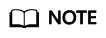
You can select multiple private keys and click Export Private Key to export them in batches.
- Read and select I have read and agree to the Key Pair Service Disclaimer.
- Click OK. The browser automatically downloads the private key.

When exporting a private key, you need to use the encryption key that encrypts the private key to decrypt the private key. If the encryption key has been completely deleted, exporting the private key will fail.
Feedback
Was this page helpful?
Provide feedbackThank you very much for your feedback. We will continue working to improve the documentation.See the reply and handling status in My Cloud VOC.
For any further questions, feel free to contact us through the chatbot.
Chatbot






