Configuring the Service Network Connection
Connect the GE or 10GE electrical ports on the controller enclosure to the application server with a common network cable or an optical fiber to build up a service channel. After the channel is established, the Teleport can exchange data with the application server.
Figure 1 and Figure 2 show the connections of GE electrical ports and 10GE electrical ports on the Teleport. You can use common network cables or optical fibers to connect a Teleport to your application server.
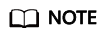
- The connection method of 10GE electrical ports is the same as that of GE electrical ports. The only difference is that the hardware type of a 10GE electrical port is different from that of a GE electrical port.
- If a large amount of data needs to be transmitted, 10GE electrical ports are recommended. If the application server is not configured with a 10GE electrical port, connect in the network port binding mode.
Feedback
Was this page helpful?
Provide feedbackThank you very much for your feedback. We will continue working to improve the documentation.See the reply and handling status in My Cloud VOC.
For any further questions, feel free to contact us through the chatbot.
Chatbot







