Help Center>
CodeArts Deploy>
User Guide>
Managing Basic Resources>
Managing Host Clusters>
Creating and Using an Agency>
Selecting an Agency
Updated on 2024-07-04 GMT+08:00
Selecting an Agency
- In the navigation pane, choose Services List > Elastic Cloud Server.
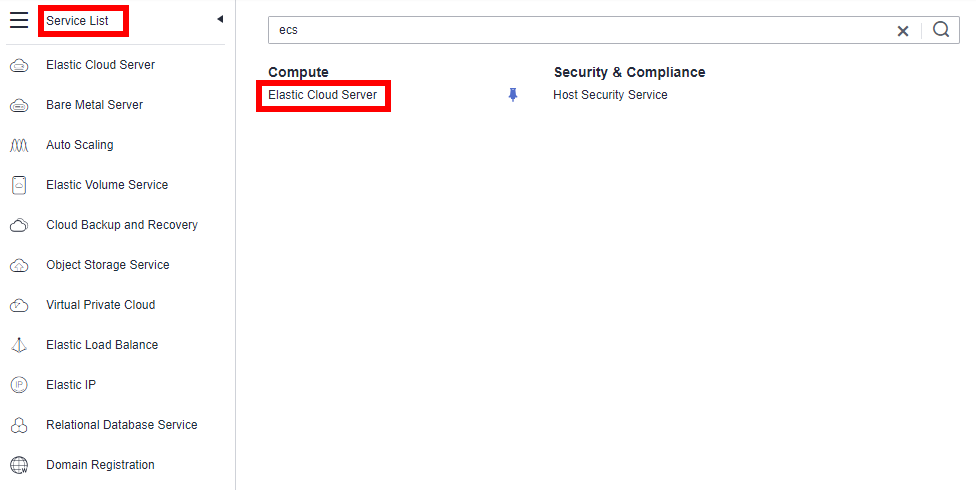
- Click the name of the ECS for which AOM monitoring is to be enabled. The ECS parameter configuration page is displayed, as shown in the following figure. By default, the search box searches for and filters data by name.
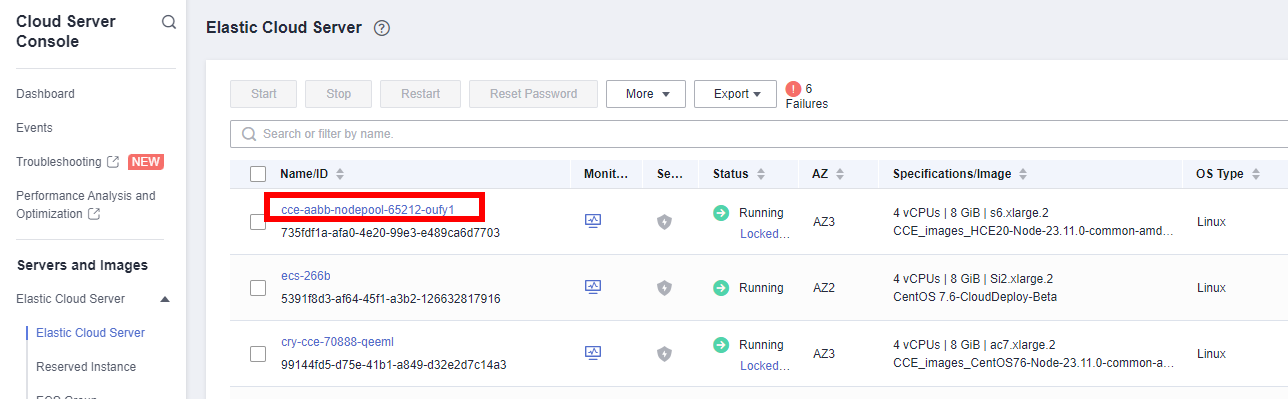
- Click the ID of the agency to be delegated, as shown in the following figure.
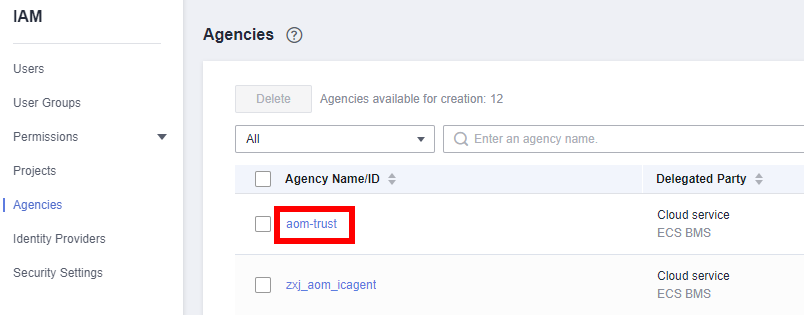
- Click
 . The configuration takes effect after confirmation, as shown in the following figure.
. The configuration takes effect after confirmation, as shown in the following figure.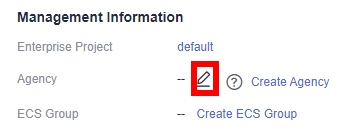
Parent topic: Creating and Using an Agency
Feedback
Was this page helpful?
Provide feedbackThank you very much for your feedback. We will continue working to improve the documentation.See the reply and handling status in My Cloud VOC.
The system is busy. Please try again later.
For any further questions, feel free to contact us through the chatbot.
Chatbot








