Session Management
You can manage sessions in the following scenarios:
- If the number of sessions of an instance has reached the upper limit and the instance cannot be logged in to any longer, you can view and kill unnecessary sessions using the emergency channel function.
- You can view history logs to learn details of the kill operations that you performed using the emergency channel function.
Precautions
- DDM allows you to view CN sessions (connections between applications and DDM) and DN sessions (connections between DDM and data nodes).
- Only RDS for MySQL instances are supported.
- Instances in the creating , frozen or abnormal state are not supported.
- When the CPU is overloaded, requests to kill sessions may time out for about one minute. You can refresh the page to check whether the target sessions are available. If yes, kill the sessions again.
Procedure
- Log in to the DDM console.
- On the Instances page, locate the required instance and click its name.
- In the navigation pane, choose Sessions and go to the CN Logical Sessions page.
- On the displayed page,view sessions between applications and DDM.
Figure 1 CN logical sessions
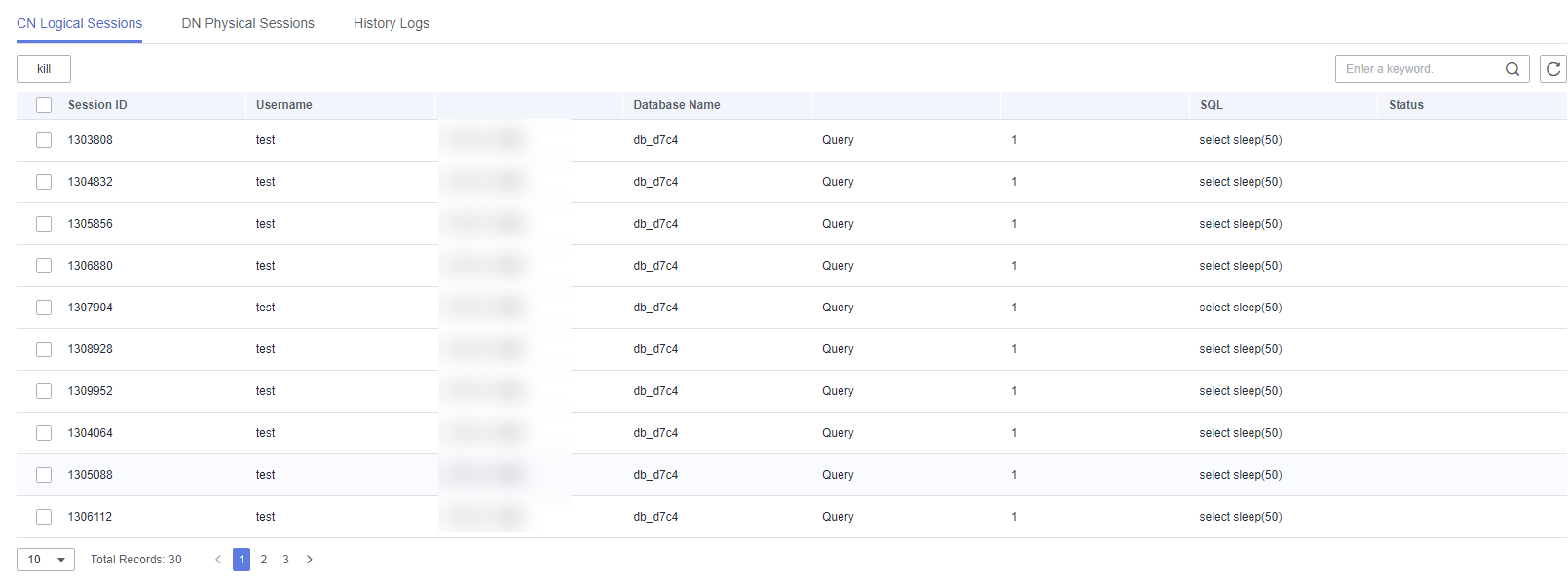
You can enter a keyword in the search box at the upper right corner to query session information.
In the session list, locate the session that you want to terminate and click Kill. You can select multiple sessions and click Kill to end them in batches.
- Click the DN Physical Session tab to view sessions between DDM and data nodes (RDS for MySQL instances).
Figure 2 DN physical sessions
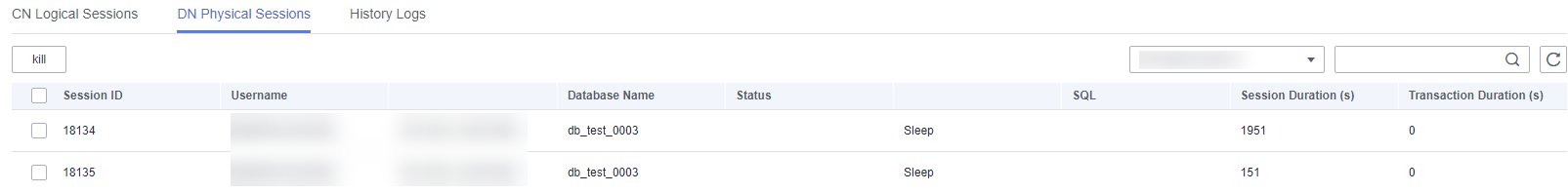
You can enter a SQL statement in the search box at the upper right corner to query session information.
In the session list, you can also select one or more sessions that you want to end and click Kill.
Figure 3 Killing sessions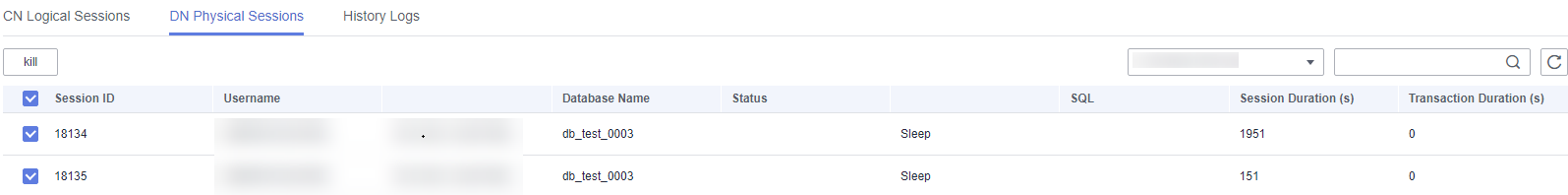
- Click the History Logs tab to view session-killing operations.
Figure 4 Viewing history logs
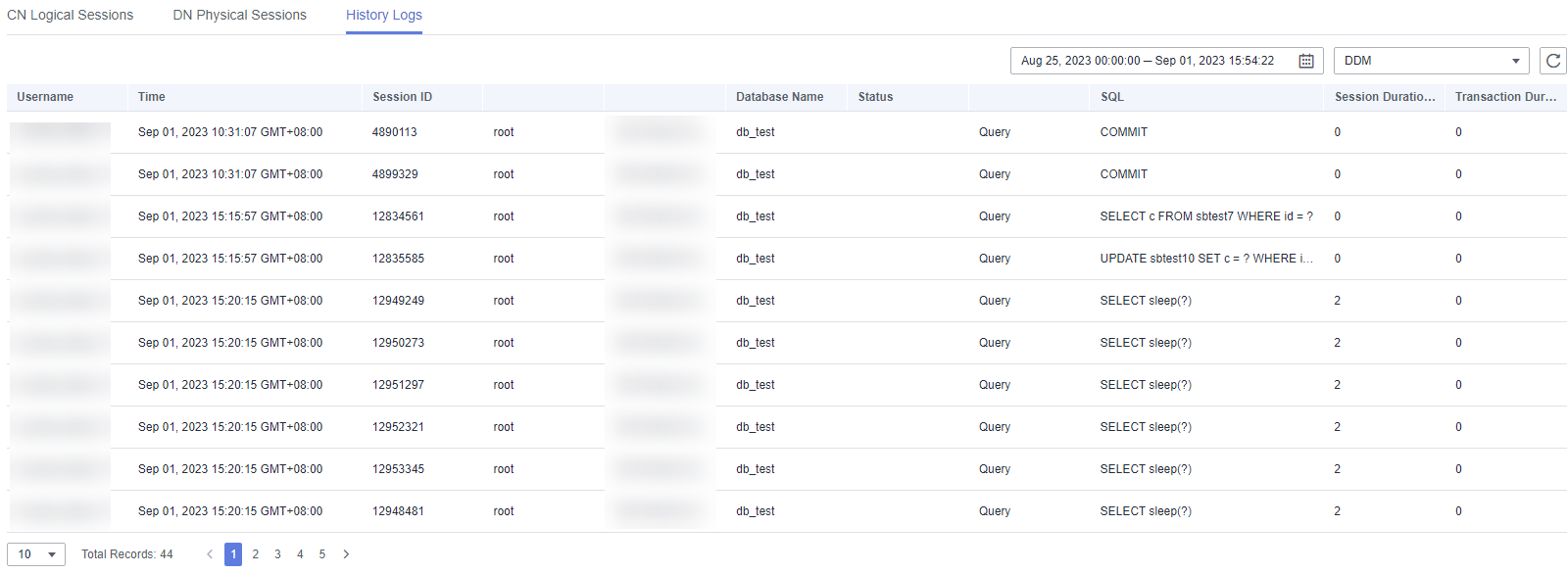
You can also perform the following operations:
- You can specify a time range to view the killing operations performed during that time period.
- Select the required DDM instance or data node (RDS for MySQL instance) from the drop-down list in the upper right corner to search for the specified CN or DN sessions.
Feedback
Was this page helpful?
Provide feedbackThank you very much for your feedback. We will continue working to improve the documentation.See the reply and handling status in My Cloud VOC.
For any further questions, feel free to contact us through the chatbot.
Chatbot








