Overview and Application Scenarios
Shard configuration is a core function of DDM. With this function, you can increase data nodes or shards to improve database storage and concurrency as services grow. Shard configuration has little impacts on your services, so you do not need to worry about database scaling and subsequent O&M as your services burst.
Application Scenarios
DDM provides the following methods of configuring shards to meet different service needs.
Method 1: Keep shards unchanged and increase data nodes
This method does not change the number of shards and only increases data nodes. Some shards are migrated from original data nodes to new data nodes, but shard data is not redistributed. So this method is the fastest one among all three methods and is recommended.
This method underpins rapid service growth after horizontal sharding and can reduce costs at the early stage of services. It is also suitable if RDS for MySQL instances cannot meet storage space and read/write performance requirements.

Method 2: Add shards with data nodes unchanged
This method adds shards, but not data nodes. It changes total shards, total table shards, and table sharding rules. Data is redistributed to all shards. Old tables in original shards will be deleted, and broadcast tables are increased.
This method is suitable if associated RDS for MySQL instances have sufficient storage space but one of its tables contains a large amount of data, with query performance limited.
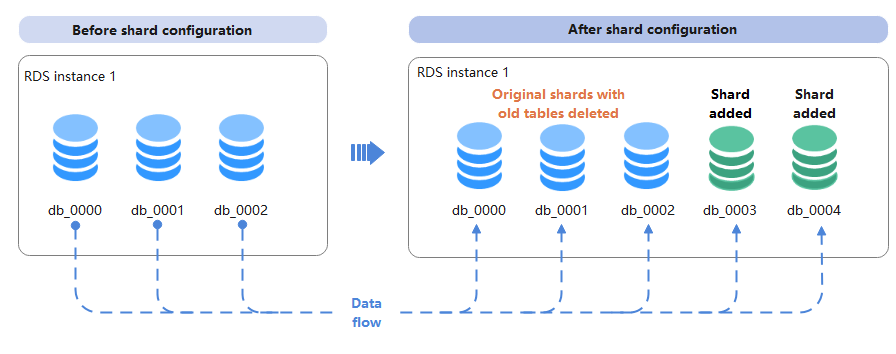
Method 3: Add both shards and data nodes
This method increases both shards and data nodes. It changes total shards, total table shards, and table sharding rules. Data is redistributed to all shards. Old tables in original shards will be deleted, and broadcast tables are increased.
This method is suitable if associated RDS for MySQL instances cannot meet storage space and read/write requirements and there is a physical table containing a large amount of data with query performance limited.

Feedback
Was this page helpful?
Provide feedbackThank you very much for your feedback. We will continue working to improve the documentation.See the reply and handling status in My Cloud VOC.
For any further questions, feel free to contact us through the chatbot.
Chatbot





