Using the DCS Console
On the DCS console, you can buy, use, and maintain DCS instances, view instance status and memory usage, and seek online support.
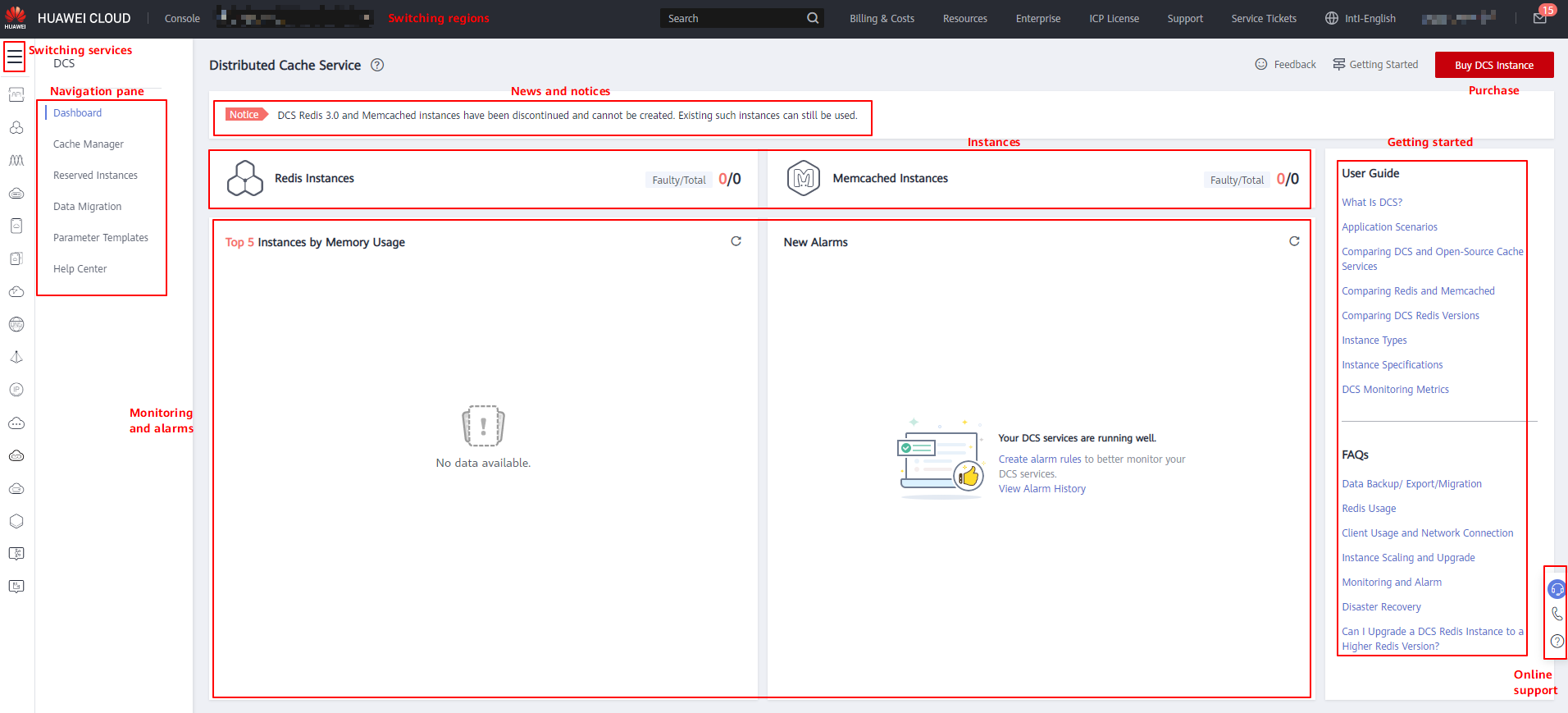
- Switching regions
- Switching services
You can switch to consoles of other services, such as the VPC and Cloud Eye consoles.
- Creating an instance
- Navigation pane
This area provides access to operating DCS instances and migrating data.
- News and notices
This area informs you of the latest available features and special offers.
- Instances
This area displays the total number of instances and the number of faulty instances of the current user.
- Monitoring and alarms
This area displays instances with the highest memory usage. For details on how to view information about a specific instance, see Viewing Instance Details.
You can create alarm rules for your instance. When an alarm is generated, you can handle it immediately. For details, see Configuring Alarm Rules for Critical Metrics.
- Getting started
By clicking these links, you will be directed to the documentation to learn more about how to use DCS.
- Online support
If you have any questions while using DCS, contact online support.
Feedback
Was this page helpful?
Provide feedbackThank you very much for your feedback. We will continue working to improve the documentation.See the reply and handling status in My Cloud VOC.
For any further questions, feel free to contact us through the chatbot.
Chatbot





