Virtual Interface Peers
Function
A virtual interface peer is a configuration of a virtual interface to support the IPv4/IPv6 dual stack and is used to connect the customer gateway to the virtual gateway. A virtual interface peer is automatically created when you create a virtual interface.
Constraints
A virtual interface has at least one virtual interface peer, and the last virtual interface peer cannot be deleted.
Viewing a Virtual Interface Peer
- Log in to the management console.
- On the console homepage, click
 in the upper left corner and select the desired region and project.
in the upper left corner and select the desired region and project. - Hover on
 to display Service List and choose Networking > Direct Connect.
to display Service List and choose Networking > Direct Connect. - In the navigation pane on the left, choose Direct Connect > Virtual Interfaces.
- Locate the virtual interface and click its name.
- In the lower part of the page, locate the virtual interface peer you want to view and view its details.
Modifying a Virtual Interface Peer
- Log in to the management console.
- On the console homepage, click
 in the upper left corner and select the desired region and project.
in the upper left corner and select the desired region and project. - Hover on
 to display Service List and choose Networking > Direct Connect.
to display Service List and choose Networking > Direct Connect. - In the navigation pane on the left, choose Direct Connect > Virtual Interfaces.
- Locate the virtual interface and click its name.
- In the lower part of the page, locate the virtual interface peer you want to modify and click Modify in the Operation column.
- Modify the virtual interface peer. An IPv4 virtual interface peer is used as an example here.
Figure 1 Modifying a virtual interface peer
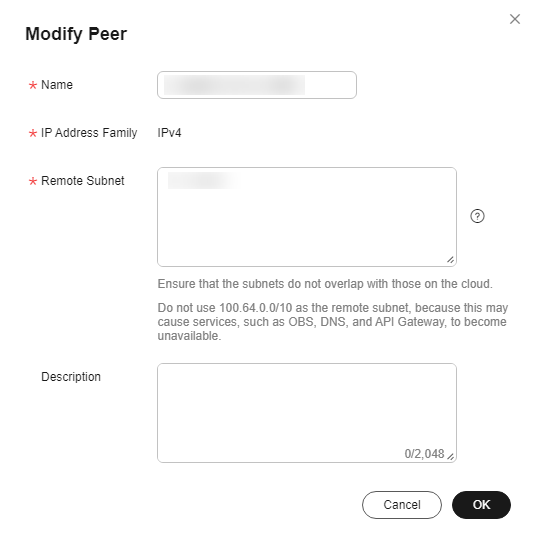
- Click OK.
Feedback
Was this page helpful?
Provide feedbackThank you very much for your feedback. We will continue working to improve the documentation.See the reply and handling status in My Cloud VOC.
For any further questions, feel free to contact us through the chatbot.
Chatbot








