Dual-Connection Switchover Test
Function
Dual-connection access ensures high SLA. To achieve this, dual-connection automatic switchover needs to be supported. Before O&M of dual-connection access, you can perform switchover tests on the console to verify connectivity and simplify the delivery process.
Application Scenario
Perform the dual-connection switchover test before the connections are used for network connectivity.
Prerequisites
There are two connections, with each having a virtual interface associated.
Procedure
- Log in to the Direct Connect console.
- On the console homepage, click
 in the upper left corner and select the desired region and project.
in the upper left corner and select the desired region and project. - In the navigation pane on the left, choose Direct Connect > Virtual Interfaces.
- Enable the switchover test for the virtual interface associated with one connection, for example, connection 1 and check the connectivity between an ECS and the on-premises data center.
- On the Virtual Interfaces page, click the name of the target virtual interface.
- On the Switchover Test page of the virtual interface, click Switchover Test.
- In the Perform Switchover Test dialog box, enable the switchover test and click OK.
Figure 1 Enabling switchover test

- Refresh the page. On the Basic Information page of the virtual interface, ensure that its status is Disabled manually.
- Run the ping command on an ECS to verify the connectivity between the ECS and the on-premises data center. If a response packet is received, the switchover test is successful.
- Disable the switchover test for the virtual interface associated with connection 1 to restore access over dual connections.
- On the Switchover Test page of the virtual interface, click Switchover Test.
- In the Perform Switchover Test dialog box, disable the switchover test and click OK.
Figure 2 Disabling switchover test

- Refresh the page. On the Basic Information page of the virtual interface, ensure that its status is Normal.
- Run the ping command on the ECS to verify the connectivity between the ECS and the on-premises data center. If a response packet is received, the switchover test is successful.
- Repeat steps 4 and 5 to perform a switchover test on the virtual interface associated with connection 2.
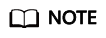
In the switchover test record, if the operation type is displayed as Enable, the shutdown command is executed, and the virtual interface is disabled. If the operation type is displayed as Disable, the undo shutdown command is executed, and the virtual interface is enabled.
Feedback
Was this page helpful?
Provide feedbackThank you very much for your feedback. We will continue working to improve the documentation.See the reply and handling status in My Cloud VOC.
For any further questions, feel free to contact us through the chatbot.
Chatbot





