Help Center>
Cloud Search Service>
User Guide>
Enhanced Cluster Features>
Flow Control 2.0>
Recording Access Logs in Files
Updated on 2024-03-04 GMT+08:00
Recording Access Logs in Files
The traffic control function can record cluster access logs and write the logs to background log files. You can back up the logs to OBS for viewing. You can run the following command to enable the function of recording access logs to files:
PUT /_cluster/settings
{
"persistent": {
"flowcontrol.log.file.enabled": true
}
}
Parameter |
Type |
Description |
|---|---|---|
flowcontrol.log.file.enabled |
Boolean |
Indicates whether to record the log details of each request to the background log file. The value can be:
|
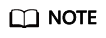
- After the function of recording access logs to files is enabled, access from a client to a cluster node is recorded in the {Cluster name_access_log.log} file. You can use the log backup function to view detailed access logs.
- After the fault is located, you are advised to disable this function.
Parent topic: Flow Control 2.0
Feedback
Was this page helpful?
Provide feedbackThank you very much for your feedback. We will continue working to improve the documentation.See the reply and handling status in My Cloud VOC.
The system is busy. Please try again later.
For any further questions, feel free to contact us through the chatbot.
Chatbot








