Using PV_GRAPH to Search for Vector Indexes
PV_GRAPH deeply optimizes the HNSW algorithm and supports the vector and scalar joint filtering. When the vector and scalar joint filtering is used, the result filling rate and query performance can be greatly improved compared with post-filtering and Boolean query.
Prerequisites
An Elasticsearch cluster of version 7.10.2 has been created by referring to Cluster Planning for Vector Retrieval.
Creating an Index
- Log in to the CSS management console.
- Choose Clusters in the navigation pane. On the Clusters page, locate the target cluster and click Access Kibana in the Operation column.
- Click Dev Tools in the navigation tree on the left and run the following command to create a vector index.
Create an index named my_index that contains a vector field my_vector and two sub-fields country and category.
PUT my_index { "settings": { "index": { "vector": true } }, "mappings": { "properties": { "my_vector": { "type": "vector", "dimension": 2, "indexing": true, "algorithm": "PV_GRAPH", "metric": "euclidean", "sub_fields": ["country", "category"] } } } }For details about the parameters for creating an index, see Table 1.
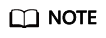
The metric parameter of the PV_GRAPH index algorithm can only be set to euclidean or inner_product.
Importing the Vector and Scalar Data
When algorithm is set to PV_GRPAH and sub_fields is specified, the following data writing grammars are supported. The sub_fields parameter supports only the keyword type and you can specify multiple values for it.
# Write a single data record.
POST my_index/_doc
{
"my_vector": {
"data": [1.0, 1.0],
"country": "cn",
"category": ["1", "2"]
}
}
# Write multiple data records in batches.
POST my_index/_bulk
{"index": {}}
{"my_vector": {"data": [1.0, 2.0], "country": "cn", "category": "1"}}
{"index": {}}
{"my_vector": {"data": [2.0, 2.0], "country": "cn", "category": ["1", "2"]}}
{"index": {}}
{"my_vector": {"data": [2.0, 3.0], "country": "eu", "category": "2"}}
Querying a Vector
Based on the existing Elasticsearch APIs, the filter parameter is added to vector to support vector and scalar joint filtering. The values of sub_fields can be used for scalar filtering. Currently, the JSON format is supported. The should, must, must_not, term, and terms queries are supported. The syntax is the same as that of Elasticsearch query. The restrictions are as follows:
Currently, up to four layers are supported for filtering nesting.
- must_not cannot be nested or contain nest layers.
- The first layer can contain only one query keyword (such as must).
The fields defined in sub_fields during index creation are the scalar fields used in the joint filtering and take effect only when the algorithm is set to PV_GRAPH. If the specified filtering field does not exist, the filtering request becomes invalid and the query is processed with no filtering conditions.
# Example of single-label and single-value matching query
GET my_index/_search
{
"query": {
"vector": {
"my_vector": {
"vector": [1.0, 1.0],
"topk": 10,
"filter": {
"term": { "country": "cn" }
}
}
}
}
}
# Example of single-label and multi-value matching query
GET my_index/_search
{
"query": {
"vector": {
"my_vector": {
"vector": [1.0, 1.0],
"topk": 10,
"filter": {
"terms": { "country": ["cn", "eu"] }
}
}
}
}
}
# Example of multi-label matching query
GET my_index/_search
{
"query": {
"vector": {
"my_vector": {
"vector": [1.0, 1.0],
"topk": 10,
"filter": {
"must": [
{
"term": {"country": "cn"}
},
{
"terms": {"category": ["1", "2"]}
}
]
}
}
}
}
}
# Example of must_not matching query
GET my_index/_search
{
"query": {
"vector": {
"my_vector": {
"vector": [1.0, 1.0],
"topk": 10,
"filter": {
"must_not": [
{
"term": {"country": "eu"}
}
]
}
}
}
}
}
For details about vector query parameters, see Table 1.
Feedback
Was this page helpful?
Provide feedbackThank you very much for your feedback. We will continue working to improve the documentation.See the reply and handling status in My Cloud VOC.
For any further questions, feel free to contact us through the chatbot.
Chatbot








