Help Center>
Cloud Search Service>
User Guide>
Enhanced Cluster Features>
Read/Write Splitting>
Instructions>
Basic Settings
Updated on 2024-06-12 GMT+08:00
Basic Settings
- Log in to the CSS management console.
- Choose Clusters in the navigation pane. On the Clusters page, locate the target cluster, and click Access Kibana in the Operation column.
- Click Dev Tools in the navigation tree on the left and perform the following operations:
Configure the primary cluster information.
PUT /_cluster/settings { "persistent" : { "cluster" : { "remote.rest" : { "leader1" : { "seeds" : [ "http://10.0.0.1:9200", "http://10.0.0.2:9200", "http://10.0.0.3:9200" ] , "username": "elastic", "password": "*****" } } } } }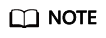
- Secondary clusters must be able to access the REST API (default port: 9200) of the primary cluster.
- The primary cluster name is leader1 and can be changed.
- The value of seeds is the REST address of the primary cluster. Multiple values are supported. When HTTPS access is enabled, the URI schema must be changed to HTTPS.
- username and password are required only when the security mode is enabled for the primary cluster.
- After the configuration is complete, you can use the GET _remote/rest/info API to obtain the connection status with the primary cluster.
Parent topic: Instructions
Feedback
Was this page helpful?
Provide feedbackThank you very much for your feedback. We will continue working to improve the documentation.See the reply and handling status in My Cloud VOC.
The system is busy. Please try again later.
For any further questions, feel free to contact us through the chatbot.
Chatbot








