Help Center/
Cloud Server Backup Service/
User Guide/
Backup Policies/
Disassociating ECSs from a Backup Policy
Updated on 2022-02-22 GMT+08:00
Disassociating ECSs from a Backup Policy
When an ECS associated with a backup policy no longer needs to be backed up, you can disassociate it from the backup policy.
Prerequisites
- You have created at least one backup policy.
- The backup policy is associated with at least one ECS.
Procedure
- Log in to the CSBS management console.
- Log in to the management console.
- Under Storage > Cloud Server Backup Service.
- Click the Policies tab.
- In the row of the backup policy from which you want to disassociate the ECS, click
 .
. - Under Associated Servers, click Disassociate in the row of the target ECS, or select the target ECS from the list and then click Disassociate in the upper left corner of the list.
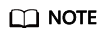
- When the target ECS is being backed up, you can still disassociate it. However, the backup job will continue and backups will be generated.
- After an ECS is disassociated from the associated backup policy, its existing backups will not be deleted. If you want to delete them, manually delete them.
- Click OK.
Parent topic: Backup Policies
Feedback
Was this page helpful?
Provide feedbackThank you very much for your feedback. We will continue working to improve the documentation.See the reply and handling status in My Cloud VOC.
The system is busy. Please try again later.
For any further questions, feel free to contact us through the chatbot.
Chatbot





