Repository Synchronization
The Repository Synchronization option is available only for repositories created by Importing an External Repository.
To synchronize a repository, choose on the repository details page.
Only repository administrators and owners can view this tab page and configure the function.
You can click Synchronize Repository to resynchronize the default branch of the source repository. If you have selected Schedule sync into repo before importing external repositories, the Synchronize Repository switch is displayed on the Repository Synchronization tab page, as shown in the following figure.
- When the Scheduled Synchronization of Image Repository function is enabled, the image repository is read-only for you and code cannot be submitted or uploaded. The image repository refreshes content every hour to synchronize code generated 24 hours ago. For example, if you modify the default branch of the source repository at 10:00 today, the modified content will be synchronized to the image repository at 10:00 tomorrow.
- If you disable the Scheduled Synchronization of Image Repository function, you can edit the image repository. This function is removed from the page and cannot be restored.
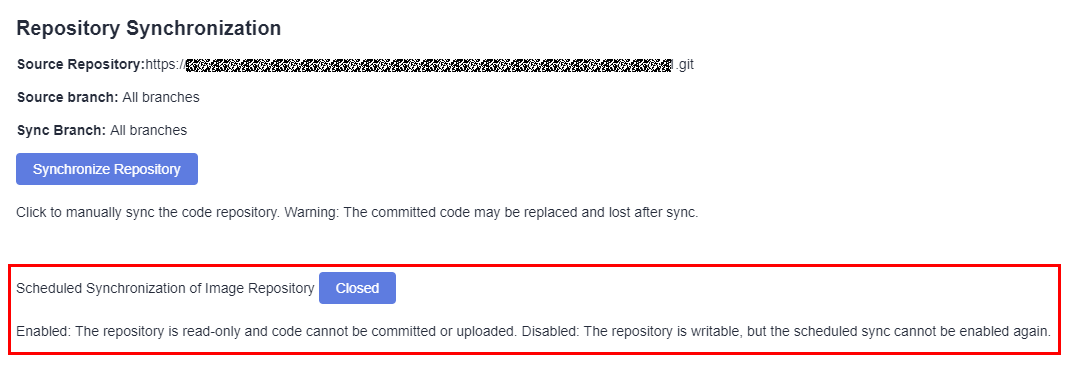

- The image repository takes effect only on the default branch. To update code of other branches, manually change the default branch following instructions in Repository Settings.
- If the content of the source repository is synchronized to the current repository, the code submitted by the current repository may be overwritten. As a result, the code is lost.
Feedback
Was this page helpful?
Provide feedbackThank you very much for your feedback. We will continue working to improve the documentation.See the reply and handling status in My Cloud VOC.
For any further questions, feel free to contact us through the chatbot.
Chatbot





