ClickHouse Cluster Node Scale-out
Add compute nodes in a ClickHouse cluster. The scale-out does not affect system running.
Constraints
- Scale-out cannot be performed if your account balance is insufficient.
- Scale-out cannot be performed if your quota is insufficient.
- ZooKeeper nodes cannot be scaled out.
Procedure
- Log in to the CloudTable console.
- Click Cluster Management.
- In the cluster list, locate the row that contains the target cluster and click Scale Out in the Operation column.
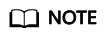
You can also click Scale Out on the cluster details page to go to the Scale Out page.
- Click + to add nodes.
- Confirm the fee and resource quota, and click OK.
ClickHouse Scale-Out Statuses
|
Task Status |
Description |
|---|---|
|
Scaling out |
Indicates that a cluster is being scaled out. |
|
Scale-out failed |
Indicates that the cluster fails to be scaled out. |
Viewing Scaling Details
- After you click OK, the cluster task status changes to Scaling out. After the cluster scale-out is complete, the cluster status changes to In service.
- After you click OK, the cluster task status changes to Scaling out. If the scale-out fails, the cluster status is In service and the task status is Scale-out failed.
Feedback
Was this page helpful?
Provide feedbackThank you very much for your feedback. We will continue working to improve the documentation.See the reply and handling status in My Cloud VOC.
For any further questions, feel free to contact us through the chatbot.
Chatbot





