Modifying the Action of a Basic Protection Rule
Basic protection cannot be disabled, but can be changed with protection mode. Basic protection functions scan traffic for attacks, threats, and vulnerabilities, such as phishing, Trojans, worms, hacker tools, spyware, password attacks, vulnerability exploits, SQL injection attacks, XSS attacks, and web attacks. They also check for exceptions in protocols, buffer overflow, access control, and suspicious DNS activities.
Constraints
- The action of a manually modified rule remains unchanged even if Protection Mode is changed.
- The constraints on manually modified actions are as follows:
- The actions of up to 3000 rules can be manually changed to observation.
- The actions of up to 3000 rules can be manually changed to interception.
- The actions of up to 128 rules can be manually changed to disabling.
Procedure
- Log in to the management console.
- Click
 in the upper left corner of the management console and select a region or project.
in the upper left corner of the management console and select a region or project. - In the navigation pane on the left, click
 and choose . The Dashboard page will be displayed.
and choose . The Dashboard page will be displayed. - (Optional) Switch firewall instance: Select a firewall from the drop-down list in the upper left corner of the page.
- In the navigation pane, choose Attack Defense > Intrusion Prevention. Click View Effective Rules under Basic Protection. The Basic Protection tab is displayed.
- (Optional) To view the parameter details of a type of rules, set filter criteria in the input box above the list.
- Click an action in the Operation column.
- Observe: The firewall logs the traffic that matches the current rule and does not block the traffic.
- Intercept: The firewall logs and blocks the traffic that matches the current rule.
- Disable: The firewall does not log or block the traffic that matches the current rule.
Figure 1 Changing the current action
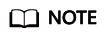
- The action of a manually modified rule remains unchanged even if Protection Mode is changed. To restore the default action, select a rule and click Restore Default.
- The constraints on manually modified actions are as follows:
- The actions of up to 3000 rules can be manually changed to observation.
- The actions of up to 3000 rules can be manually changed to interception.
- The actions of up to 128 rules can be manually changed to disabling.
Feedback
Was this page helpful?
Provide feedbackThank you very much for your feedback. We will continue working to improve the documentation.See the reply and handling status in My Cloud VOC.
For any further questions, feel free to contact us through the chatbot.
Chatbot








