Burst Bandwidth Alert
You can enable this function and set a bandwidth threshold. When the bandwidth of client requests reaches the threshold, CDN alerts you, helping you identify attacks promptly and prevent excess billing caused by bandwidth theft or attacks.
Scenarios
This function is suitable for domain names with stable bandwidth.
Assume that your domain name example.com consumes 500 Mbit/s to 2 Gbit/s per day and rarely uses over 2 Gbit/s. You can set the bandwidth threshold to 2 Gbit/s. When the bandwidth reaches 2 Gbit/s, alerts are sent to the mobile number and email address bound to your account. You can quickly check the domain access status to prevent high bandwidth caused by attacks and excess billing.
Precautions
- Set an appropriate threshold. Setting it lower than 100 Mbit/s may frequently trigger alerts.
- If major events are expected to generate high bandwidth, adjust the threshold or temporarily disable this function. Remember to adjust the threshold again after events.
- Monitoring alerts may be delayed by about 10 minutes.
- SMS messages and emails are sent to the mobile number and email address bound to your account. For details about how to change the mobile number and email address, see Binding or Changing the Service Mobile Number and Changing the Service Email Address. If you need to change the message recipients, configure the O&M > O&M reminder item by referring to Configuring Message Recipients.
Procedure
- Log in to the CDN console.
- In the navigation pane, choose .
- In the domain list, click the target domain name or click Configure in the Operation column.
- Click the Advanced Settings tab and enable the switch next to Burst Bandwidth Alert.
Figure 1 Setting a bandwidth threshold
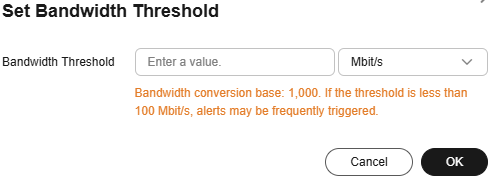
Table 1 Parameters Parameter
Description
Bandwidth Threshold
When the total bandwidth of client requests reaches this threshold, an alert is triggered and sent to your account contact.
- Range: 1 Mbit/s to 10 Tbit/s. Conversion base: 1,000
- Set an appropriate threshold. A high or low threshold reduces the alert effect.
- Enter a threshold and click OK.
Feedback
Was this page helpful?
Provide feedbackThank you very much for your feedback. We will continue working to improve the documentation.See the reply and handling status in My Cloud VOC.
For any further questions, feel free to contact us through the chatbot.
Chatbot





