Browser Cache TTL
You can customize the cache TTL of client browsers to reduce the pull rate. When a user requests a resource, if the resource is cached in their browser, the resource is directly returned. Otherwise, the browser will request the resource from a CDN PoP.
Precautions
- Add up to 10 rules for each domain name.
- Add only one rule for All files or Homepage for each domain name.
Procedure
- Log in to the CDN console.
- In the navigation pane, choose .
- In the domain list, click the target domain name or click Configure in the Operation column.
- Click the Cache Settings tab.
- In the Browser Cache TTL area, click Edit.
- In the displayed dialog box, click Add and set the browser cache policy as required.
Figure 1 Browser cache TTL
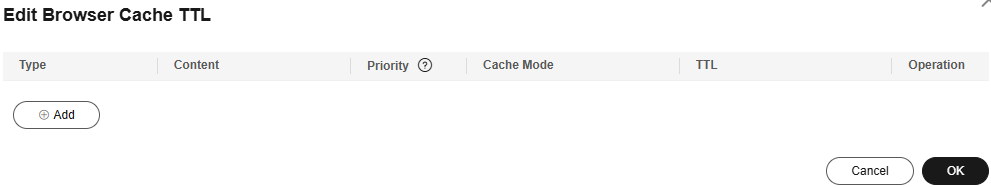
Table 1 Parameter description Parameter
Description
Type
All files
File type: files with the specified extension names
Directory: files under the specified directory
Full path: file of the complete path
Homepage
Content
When Type is set to All files, you do not need to set this parameter.
When Type is set to File type:- Start with a period (.) and separate file name extensions by commas (,). Do not end with a comma (,) or enter consecutive commas (,).
- Enter up to 20 file name extensions.
- Enter up to 255 characters.
- File name extensions are case-insensitive.
- Example: .JPG,.zip,.exe
When Type is set to Directory:
- Start with a slash (/) and separate directories by commas (,). Do not end with a comma (,) or enter consecutive commas (,).
- Enter up to 20 directories.
- Enter up to 255 characters.
- Do not enter wildcards (*).
- Example: /test/folder01,/test/folder02
When Type is set to Full path:
- Start with a slash (/).
- A wildcard (*) can only follow the last slash (/).
- Enter only one full path.
- Enter up to 255 characters. The following special characters are not allowed: ,;|:"\
- Examples: /test/index.html and /test/*.jpg
When Type is set to Homepage, the root directory of a website is used. It is the top-level directory of the website folder, which contains all subfolders of the website. For example, for www.example.com/abc/file01/2.png, abc/ is the root directory.
Priority
Priority of the rule. Enter an integer ranging from 1 to 1,000. A greater number indicates a higher priority. Each rule must have a unique priority.
Cache Mode
Honor origin Cache-Control: Comply with the cache policy of the origin server, that is, the setting of the Cache-Control header.
Cache: The browser caching behavior depends on the value of the Cache-Control header of the origin server.- If the value of the Cache-Control header on the origin server is no-cache, no-store, or private, browsers do not cache the resources.
- For other values, browsers use the TTL set in this rule.
No cache: Browsers do not cache the resources.
TTL
When the configured TTL arrives and a user requests the resources again, the browser requests the resources from CDN. The value ranges from 0 to 365 days.
- Click OK.
Feedback
Was this page helpful?
Provide feedbackThank you very much for your feedback. We will continue working to improve the documentation.See the reply and handling status in My Cloud VOC.
For any further questions, feel free to contact us through the chatbot.
Chatbot





