Migration in Transaction Mode
When a CDM job fails to be executed, CDM rolls back the data to the state before the job starts and automatically deletes data from the destination table.
- Parameter position: When creating a table/file migration job, if the migration source is a relational database, set Import to Staging Table in the advanced attributes of Destination Job Configuration to determine whether to enable the transaction mode.
- Parameter principle: If you set this parameter to Yes, CDM automatically creates a temporary table and imports the data to the temporary table. After the data is imported successfully, CDM migrates the data to the destination table in transaction mode of the database. If the import fails, the destination table is rolled back to the state before the job starts.
Figure 1 Migration in transaction mode

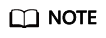
If you select Clear part of data or Clear all data for Clear Data Before Import, CDM does not roll back the deleted data in transaction mode.
Feedback
Was this page helpful?
Provide feedbackThank you very much for your feedback. We will continue working to improve the documentation.See the reply and handling status in My Cloud VOC.
For any further questions, feel free to contact us through the chatbot.
Chatbot





