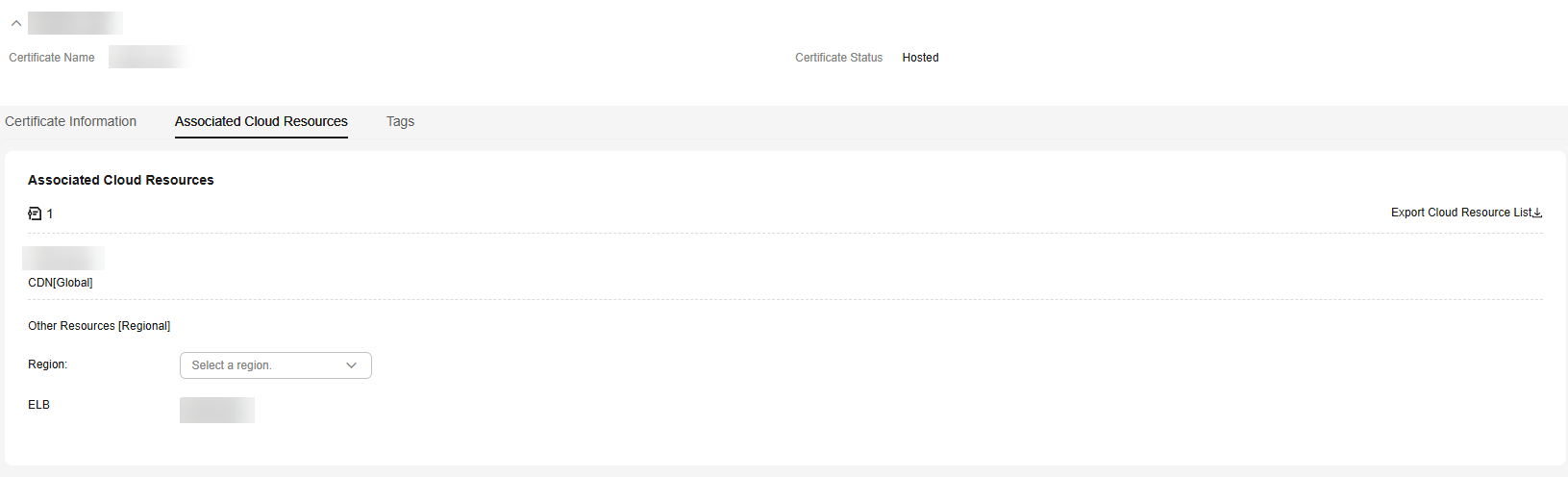Viewing Associated Cloud Resources
This topic walks you through how to view cloud services where your SSL certificates are deployed.
Prerequisites
Certificates have been deployed on Huawei Cloud services.
Procedure
- Log in to the CCM console.
- In the navigation pane on the left, choose SSL Certificate Manager > SSL Certificates.
- Select the deployed SSL certificate, hover the cursor over the Name/ID column, and click the target certificate name or ID. The certificate information page is displayed by default. Click the Associated Cloud Resources tab. The Associated Cloud Resources page is displayed, as shown in Figure 1. For details about the parameters, see Table 1.
To view more details, click Export Cloud Resource List in the upper right corner of the page.
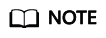
For an expired certificate, click More to view the deployment records of the certificate in other cloud services.
Table 1 Parameters for associated cloud resources Parameter
Description
Global
CDN
Acceleration domain names the certificate is associated with in the CDN service
Regional
Region
The region where ELB or WAF associated with the certificate has been deployed.
Load balancer certificates
Certificates that have been associated with the certificate for ELB in the selected region.
Domain names protected by WAF
Certificates have been associated with protected domain names of enterprise projects in the selected region.
Feedback
Was this page helpful?
Provide feedbackThank you very much for your feedback. We will continue working to improve the documentation.See the reply and handling status in My Cloud VOC.
For any further questions, feel free to contact us through the chatbot.
Chatbot