Querying the Progress of the Cross-Border Permit Application
Scenarios
You can query the progress of your cross-border permit application.
Constraints
- The application materials for the cross-border permit do not need to be signed and sealed by Huawei Cloud.
Huawei Cloud works with China Unicom to enable communication across borders. China Unicom provides the network circuit services and reviews and archives the application materials for cross-border permits under the requirements of the Ministry of Industry and Information Technology (MIIT).
Procedure
- Go to the Bandwidth Packages page.
- On the displayed page, click you can view the approval progress in the upper part of the page.
Alternatively, on the application page, click Application Progress Enquiry in the upper right corner.
- On the Self-inquiry System page, enter the Huawei Cloud ID and Contact Number as prompted, and click Query.
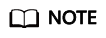
China Unicom approves cross-border permits and provides you with the cross-border circuit services. Generally, the application for the cross-border permit will be handled within one working day.
Feedback
Was this page helpful?
Provide feedbackThank you very much for your feedback. We will continue working to improve the documentation.See the reply and handling status in My Cloud VOC.
For any further questions, feel free to contact us through the chatbot.
Chatbot





