Configuring Session Limit
If you configure the session limit settings, new sessions cannot be created when the CPU usage, disk space, or memory usage triggers the configured limit. Any ongoing session that triggers the timeout limit configured will be disconnected.
Procedure
- Log in to your bastion host.
- Choose System > System Config > Security.
- Click Edit on the right of Session Limit Settings to go to the configuration page.
- Enable Session Limit (enabled status:
 ) and set the CPU and memory usage, disk space threshold, and session timeout. When any of the limits is reached, new sessions will be stopped. Any ongoing session that triggers the session timeout will be disconnected.
) and set the CPU and memory usage, disk space threshold, and session timeout. When any of the limits is reached, new sessions will be stopped. Any ongoing session that triggers the session timeout will be disconnected.
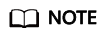
If you configure a session timeout, a countdown timer is displayed on the right of the session window. To set a longer timeout, contact the administrator to increase the session timeout. The countdown timer will turn red if there are only 15 minutes left.
- Click OK.
Feedback
Was this page helpful?
Provide feedbackThank you very much for your feedback. We will continue working to improve the documentation.See the reply and handling status in My Cloud VOC.
For any further questions, feel free to contact us through the chatbot.
Chatbot





