Batch Logging In to Host Resources for O&M
You can batch log in to host resources through your bastion host for operations, including file transfer, file management, and command presetting. A bastion host can log all activities performed on a host resource. The logs can be used for audits.
Constraints
- Batch login is unavailable for hosts configured with the FTP, SFTP, DB2, MySQL, Oracle, SQL Server, or SCP protocol.
- Manual login and two-person approval accounts cannot be used for batch logging.
- The cooperation session function is unavailable for hosts logged in through batch logging.
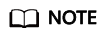
During batch logins, if invalid usernames or passwords, or both, are used for a server, the session for the server will not displayed, and no error messages are reported. You need to log in this server separately to check the error message.
Prerequisites
- You have the management permissions for the Host Operations module.
- You have obtained the access permissions for the resources.
Procedure
- Log in to your bastion host.
- Choose Operation > Host Operations to go to the Host Operations page.
- Select multiple resources and click Batch Logon.
Figure 1 Batch logon session windows

- Switch over session windows.
Click the resource name in the batch logon list to switch to the corresponding session window.
- For details about the operations in the session window, see the following description.
- Upload files to or download files from the host or host net disk. For details, see File Transfer.
- In the file management area, manage files or folders on the host or host net disk. For details, see Using a Web Browser for Logins.
Feedback
Was this page helpful?
Provide feedbackThank you very much for your feedback. We will continue working to improve the documentation.See the reply and handling status in My Cloud VOC.
For any further questions, feel free to contact us through the chatbot.
Chatbot





