Overview
A user group includes multiple users. You can authorize users in batches by authorizing the corresponding user group. For details, see Creating an ACL Rule and Associating It with Users and Resource Accounts.
Only system administrator admin or the users with the permissions for the User module can manage user groups, including creating a user group, maintaining members in the user group, managing user group information, and deleting the user group.
A user group is associated with a department and does not belong to an individual user. By default, a user group created by the current login user belongs to the department of the user. The department cannot be changed. Users who have the user group permissions can only view the information about all the user groups of their departments and lower-level departments.
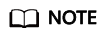
- The administrator of a superior department can add a user in the superior department to a user group in a lower-level department.
- If you have the permissions for the User module, you can view user group details. However, for the user groups in the superior department, you can view only the user list of the user group.
- If you have the permissions for the User module, you can remove a user of a superior department out of a user group. However, as a user in a lower-level department, you have no permissions to add those removed users back to the user group.
- A user can be added to multiple user groups.
Feedback
Was this page helpful?
Provide feedbackThank you very much for your feedback. We will continue working to improve the documentation.See the reply and handling status in My Cloud VOC.
For any further questions, feel free to contact us through the chatbot.
Chatbot





