Configuring SMS Login Verification
You can configure a mobile phone to receive a 6-digit code for login identity verification. In SMS authentication method, both the static login password and a 6-digit SMS verification code are required for login.
The mobile number you configure must be valid. If the mobile number is changed later, reset the login method for user admin. For details, see Resetting Login Method for User admin.
Constraints
- Only one phone number can be bound to a system user account.
- You have enabled the SMS gateway IP address and port 10743 and port 443 for the security group of the bastion host instance, and the bastion host system can access the SMS gateway.
Step 1: Bind a Phone Number
The phone number bound to a user account must be valid and can receive SMS messages.
Method 1: Binding a phone number as an individual system user
- Log in to your bastion host using your static password.
- On the Dashboard page, click the user name in the upper right corner and choose Profile.
- In the displayed Profile management page, click Edit.
- In the displayed Edit Basic Info dialog box, enter a valid phone number in the Mobile text box.
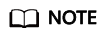
The country code is required for phone numbers. The format is as follows: + country code phone number, for example, +86 1xxxxxxxxxx.
- Click OK.
Method 2: Changing a user's phone number as the administrator
- Log in to your bastion host as the administrator.
- Choose User > User to go to the User management page.
- Select a user and click its LoginName.
- On the displayed page, click Edit in the Basic Info area.
- Enter a valid phone number in the Mobile text box.
- Click OK.
Step 2: Configure SMS Authentication as the Administrator
- Log in to your bastion host as the administrator.
- Choose User > User to go to the User management page.
- Select a user and click its LoginName.
- In the User Setting area, click Edit.
- In the displayed Edit user setting dialog box, select Mobile SMS for Multifactor Verification.
- Click OK.
The next time the user logs in to the system, they will have to provide an SMS code.
Feedback
Was this page helpful?
Provide feedbackThank you very much for your feedback. We will continue working to improve the documentation.See the reply and handling status in My Cloud VOC.
For any further questions, feel free to contact us through the chatbot.
Chatbot





