Viewing an Instance
A CAE component instance is the minimum running and deployment unit of a component, and tends to be used for a single application process. In CAE, an application consists of one or more application components, and each application component can be deployed and run independently. A component instance is the basic unit for independent deployment and running. It implements a specific service feature of an application.
After a component is created, you can view the instance details on the Instance List page, including the instance name, running status, and creation time.
- Log in to CAE.
- Choose Instance List.
- Select the target environment and application from the drop-down lists in the upper part of the page, and click the target component.
- View the instance name and running status.
Figure 1 Instance list
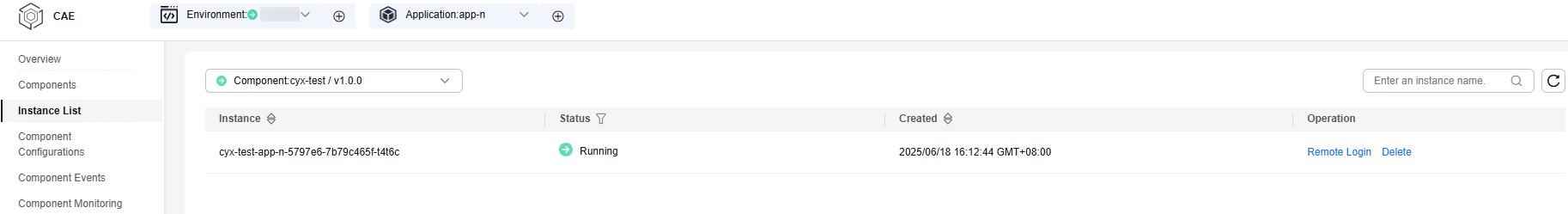
Feedback
Was this page helpful?
Provide feedbackThank you very much for your feedback. We will continue working to improve the documentation.See the reply and handling status in My Cloud VOC.
For any further questions, feel free to contact us through the chatbot.
Chatbot





