Viewing Cash Coupons
After getting a cash coupon, you can view its validity period, face value, usage limits, and usage record on the Coupons page in the Billing Center.
Procedure
- Go to the Coupons page
- In the cash coupon list, view the balance, validity period, and usage limits.
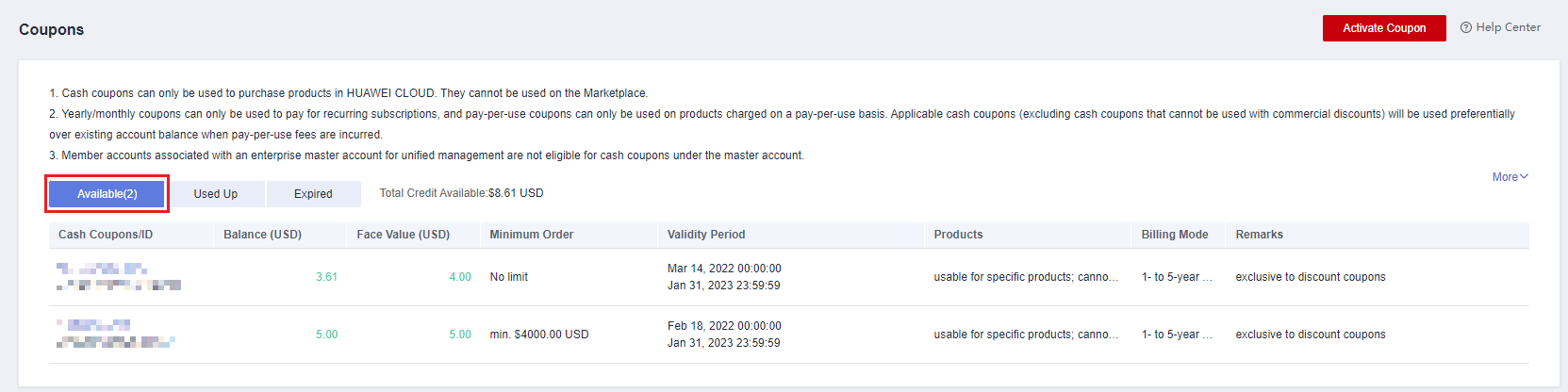
- In the button group above the list, select the status of cash coupons: Available, Used, or Expired.

Cash coupons with Available status are displayed by default. If you cannot see the cash coupon you want, it might be used or expired.
- Click the name of a cash coupon. On the cash coupon details page that is displayed, view the detailed information and usage records of the cash coupon.
- In the button group above the list, select the status of cash coupons: Available, Used, or Expired.
Feedback
Was this page helpful?
Provide feedbackThank you very much for your feedback. We will continue working to improve the documentation.See the reply and handling status in My Cloud VOC.
For any further questions, feel free to contact us through the chatbot.
Chatbot






