Obtaining Export History
After submitting an export request on the Expenditures or Account Statements page, you can download the exported content from the Export History page.
Precautions
The exported content will be automatically deleted three days after the export request takes effect. Please download the exported files in time.
Procedure
- Go to the Export History page.
- In the Operation column of a record, click Download.
The desired record is downloaded to a local directory.
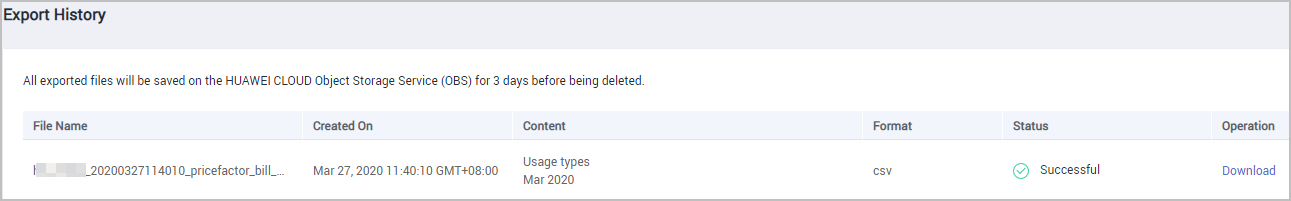
Feedback
Was this page helpful?
Provide feedbackThank you very much for your feedback. We will continue working to improve the documentation.See the reply and handling status in My Cloud VOC.
For any further questions, feel free to contact us through the chatbot.
Chatbot





