Monitoring Metrics
Description
This section describes the monitoring metrics reported by AS to Cloud Eye and defines the namespace for the metrics. You can use Cloud Eye to query monitoring metrics and alarms of AS.
Namespace
SYS.AS
Items in Alarm Policies
You can monitor key metrics of AS. Then you can handle exceptions in a timely manner. For details about the items in an alarm policy, see the following table.
Items in an alarm policy for metrics
|
Item |
Description |
Example Value |
|---|---|---|
|
Metric |
Specifies the name of an AS metric. |
CPU Usage |
|
Statistic |
Specifies the metric value type. There are six types of values: Max., Mini., Avg., Raw data, Variance, and Sum.
|
Raw data |
|
Operator |
Specifies the operator used to compare the metric value and the threshold. Supported operators: >, >=, <, and <= |
> |
|
Threshold |
Specifies the threshold of the metric value. |
70 |
AS Metrics
Table 1 lists the AS metrics supported by Cloud Eye.
|
Metric ID |
Metric |
Description |
Value Range |
Unit |
Conversion Rule |
Monitored Object (Dimension) |
Monitoring Interval (Raw Data) |
|---|---|---|---|---|---|---|---|
|
cpu_util |
CPU Usage |
CPU usage of an AS group Formula: Total CPU usage of all ECS instances in an AS group/Number of ECS instances in the AS group |
≥0 |
% |
N/A |
instance_id |
5 minutes |
|
mem_util |
Memory Usage |
Memory usage of an AS group Formula: Total memory usage of all ECS instances in an AS group/Number of ECS instances in the AS group
NOTE:
This metric is unavailable if the image has no VMTools installed. |
≥0 |
% |
N/A |
instance_id |
5 minutes |
|
instance_num |
Number of Instances |
Number of available ECS instances in an AS group Formula: Total number of ECS instances in Enabled state in the AS group |
≥0 |
count |
N/A |
instance_id |
5 minutes |
|
network_incoming_bytes_rate_inband |
Inband Incoming Rate |
Number of incoming bytes per second on an ECS in an AS group Formula: Total inband incoming rate of all ECS instances in an AS group/Number of ECS instances in the AS group |
≥0 |
byte/s |
1024 (IEC) |
instance_id |
5 minutes |
|
network_outgoing_bytes_rate_inband |
Inband Outgoing Rate |
Number of outgoing bytes per second on an ECS in an AS group Formula: Total inband outgoing rate of all ECS instances in an AS group/Number of ECS instances in the AS group |
≥0 |
byte/s |
1024 (IEC) |
instance_id |
5 minutes |
|
disk_read_bytes_rate |
Disks Read Rate |
Number of bytes read from an AS group per second Formula: Total disk read rate of all ECS instances in an AS group/Number of ECS instances in the AS group |
≥0 |
byte/s |
1024 (IEC) |
instance_id |
5 minutes |
|
disk_write_bytes_rate |
Disks Write Rate |
Number of bytes written to an AS group per second Formula: Total disk write rate of all ECS instances in an AS group/Number of ECS instances in the AS group |
≥0 |
byte/s |
1024 (IEC) |
instance_id |
5 minutes |
|
disk_read_requests_rate |
Disks Read Requests |
Number of disk read requests sent to an AS group per second Formula: Total number of disk read requests sent to all ECS instances in an AS group/Number of ECS instances in the AS group |
≥0 |
r/s |
N/A |
instance_id |
5 minutes |
|
disk_write_requests_rate |
Disks Write Requests |
Number of disk write requests sent to an AS group per second Formula: Total number of disk write requests sent to all ECS instances in an AS group/Number of ECS instances in the AS group |
≥0 |
r/s |
N/A |
instance_id |
5 minutes |
|
cpu_usage |
(Agent) CPU Usage |
Agent CPU usage of an AS group Formula: Total (Agent) CPU usage of all ECS instances in an AS group/Number of ECS instances in the AS group |
0-100 |
% |
N/A |
instance_id |
1 minute |
|
mem_usedPercent |
(Agent) Memory Usage |
(Agent) Memory usage of an AS group Formula: Total (Agent) memory usage of all ECS instances in an AS group/Number of ECS instances in the AS group |
0-100 |
% |
N/A |
instance_id |
1 minute |
|
load_average1 |
(Agent) 1-Minute Load Average |
Average CPU load of all ECSs in an AS group in the last 1 minute |
≥0 |
- |
N/A |
instance_id |
1 minute |
|
load_average5 |
(Agent) 5-Minute Load Average |
Average CPU load of all ECSs in an AS group in the last 5 minutes |
≥0 |
- |
N/A |
instance_id |
1 minute |
|
load_average15 |
(Agent) 15-Minute Load Average |
Average CPU load of all ECSs in an AS group in the last 15 minutes |
≥0 |
- |
N/A |
instance_id |
1 minute |
|
gpu_usage_gpu |
(Agent) GPU Usage |
(Agent) GPU usage of an AS group Formula: Total (Agent) GPU usage of all ECS instances in an AS group/Number of ECS instances in the AS group |
0-100 |
% |
N/A |
instance_id |
1 minute |
|
gpu_usage_mem |
(Agent) GPU Memory Usage |
(Agent) GPU memory usage of an AS group Formula: Total (Agent) GPU memory usage of all ECS instances in an AS group/Number of ECS instances in the AS group |
0-100 |
% |
N/A |
instance_id |
1 minute |
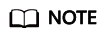
Monitoring metrics are classified into metrics with Agent and without Agent. For some OSs, you need to install the Agent to obtain the corresponding monitoring metrics. In this case, select the monitoring metrics with Agent, for example, (Agent) Memory Usage.
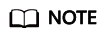
OSs determine whether the Memory Usage, Inband Outgoing Rate, and Inband Incoming Rate metrics are supported. For details, see Elastic Cloud Server User Guide.
Before using Agent monitoring metrics, make sure that the Agent has been installed on the instances in the AS group. For details, see How Do I Install the Agent on the Instances in an AS Group to Use Agent Monitoring Metrics?
Dimension
|
Key |
Value |
|---|---|
|
instance_id |
AS group ID You can obtain the value by referring to Querying Instances in an AS Group. |
Feedback
Was this page helpful?
Provide feedbackThank you very much for your feedback. We will continue working to improve the documentation.See the reply and handling status in My Cloud VOC.
For any further questions, feel free to contact us through the chatbot.
Chatbot





