Configuring Gateway Tags
Tags classify your gateways to facilitate search, analysis, and management.
You can search, analyze, and manage your resources on the Tag Management Service (TMS) console.
Configuring Gateway Tags
- Go to the APIG console.
- In the navigation pane, choose Gateways.
- Click Access Console or the name of the target gateway.
- On the Tags tab, click Add Tag.
A tag consists of a key and value. The value can be empty.
- The key can contain letters, digits, and spaces in UTF-8 format. The following special characters are also allowed: _.:=+-@. Do not enter tags starting with _sys_, which are system tags.
- The value can contain letters, digits, and spaces in UTF-8 format. The following special characters are also allowed: _.:=+-@
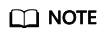
If your organization has configured tag policies for APIG, add tags to gateways based on the policies. If a tag does not comply with the policies, tag addition may fail. Contact your organization administrator to learn more about tag policies.
- Click OK.
Related Documents
Use the tags to filter, view, analyze, and manage your gateway resources on the TMS console.
- Hover over
 on the left to expand the service list, and enter TMS.
on the left to expand the service list, and enter TMS. - On the TMS console, enter the required information to filter gateway resources.
- Region: Select the region where the gateway is.
- Resource Type: Select APIG.
- Resource Tag: Select a tag key.
Feedback
Was this page helpful?
Provide feedbackThank you very much for your feedback. We will continue working to improve the documentation.See the reply and handling status in My Cloud VOC.
For any further questions, feel free to contact us through the chatbot.
Chatbot





