Viewing Metrics
Cloud Eye monitors the status of your APIs and allows you to view their metrics.
Viewing Metrics of an API
- Go to the APIG console.
- Select a gateway at the top of the navigation pane.
- In the navigation pane, choose API Management > API Groups.
- Click a group name to go to the Group Information page.
- In the left pane of the APIs tab, select an API.
- View metrics of the API in the Monitoring area.
View the call statistics of an API, including Requests, Latency (ms), Data Traffic (bytes), and Errors. You can also select a time range to view the data.
- Data in the last hour is updated every 2 minutes.
- Data in the last 6 hours is updated every 2 hours.
- Data in the last day is updated every 2 hours.
- Data in the last week and last month is updated every day.
- To view monitoring information about instances and instance nodes, click More.
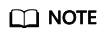
The monitoring data is retained for two days. To retain the data for a longer period, save it to an OBS bucket.
Viewing Metrics of an API group
- Go to the APIG console.
- Select a gateway at the top of the navigation pane.
- In the navigation pane, choose Monitoring & Analysis > API Monitoring.
- Select the API group to be viewed and view the API call statistics, including Requests, Latency (ms), Data Traffic (bytes), and Errors
You can view data of the last hour. The data is refreshed every 2 minutes.
Feedback
Was this page helpful?
Provide feedbackThank you very much for your feedback. We will continue working to improve the documentation.See the reply and handling status in My Cloud VOC.
For any further questions, feel free to contact us through the chatbot.
Chatbot





