Other Operations
On the Collection Management > Plug-in Market page, create versions for plug-ins, and search for, edit, and delete plug-ins.
Searching for a Plug-in
- Log in to the AOM 2.0 console.
- In the navigation pane, choose Collection Management.
- In the navigation pane, choose Plug-in Market.
- Enter a plug-in name in the search box.
Modifying a Plug-in
- In the navigation pane, choose Plug-in Market. Then click Custom.
- Locate the target plug-in, hover the mouse pointer over the plug-in, and choose
 > Modify.
> Modify. - On the displayed page, modify the plug-in information.
- Click Save.
Creating a Version
- In the navigation pane, choose Plug-in Market. Then click Custom.
- Click the target plug-in. The plug-in details page is displayed.
- Click Create Version. On the displayed page, set the plug-in.
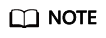
- A maximum of five versions can be created for a plug-in.
- If there is only one plug-in version, only Copy is available in the Operation column. If there is more than one plug-in, both Copy and Delete are available in the Operation column. You can click Delete to delete a plug-in version.
- Set the parameters and click Save.
Deleting a Plug-in
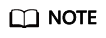
System plug-ins and middleware plug-ins cannot be deleted.
- In the navigation pane, choose Plug-in Market. Then click Custom.
- Locate the target plug-in, hover the mouse pointer over the plug-in, and choose
 > Delete.
> Delete. - On the displayed page, click OK to delete the plug-in.
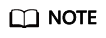
If a collection task has been configured for a plug-in, deleting the plug-in will also delete the collection task.
Feedback
Was this page helpful?
Provide feedbackThank you very much for your feedback. We will continue working to improve the documentation.See the reply and handling status in My Cloud VOC.
For any further questions, feel free to contact us through the chatbot.
Chatbot








